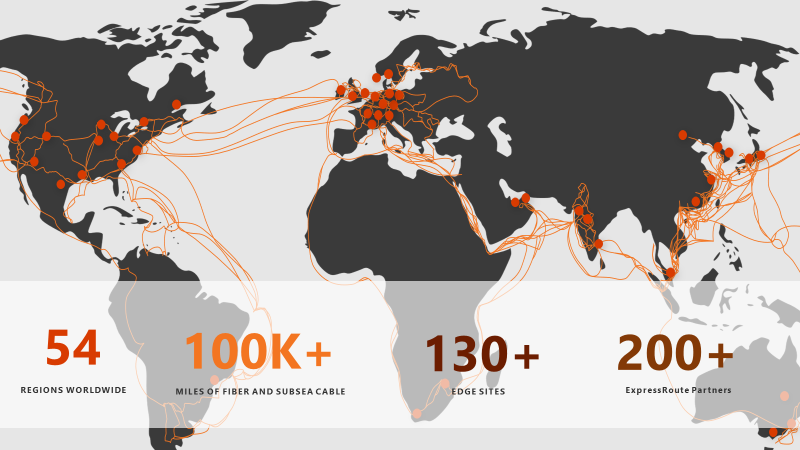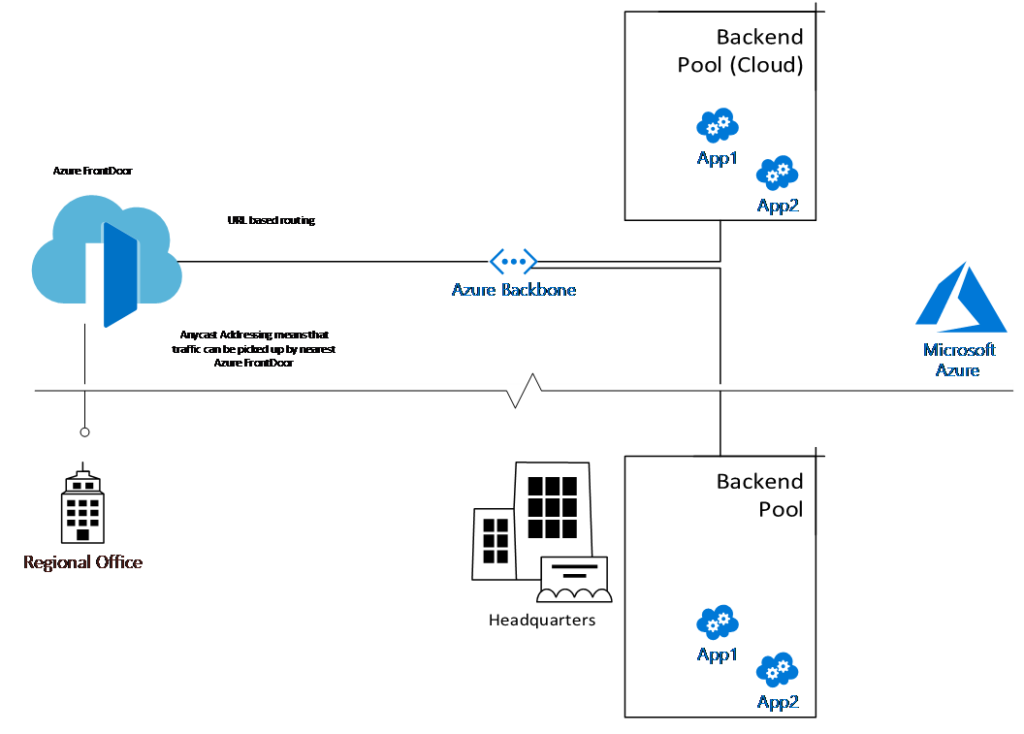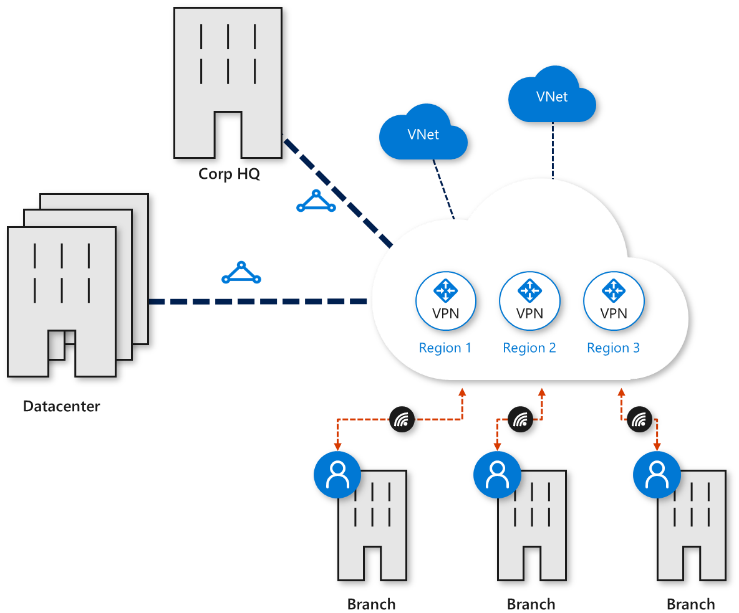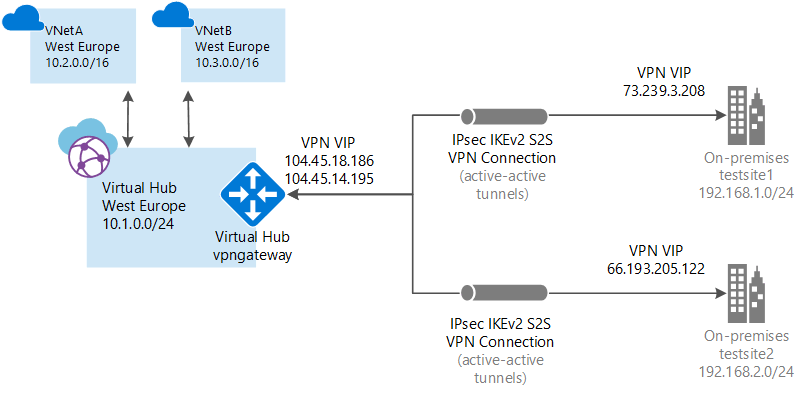As we think about services that Azure can offer, we often think about apps (e.g., App Services, AKS, and Service Fabric) and data (e.g., Azure Storage, Data Bricks, and Azure Data Lake). It turns out that you can also leverage Azure networking, also known as as a Network-as-a-Service (NaaS). Network is a basic building block for all app and data services in Azure. But, by NaaS, I am explicitly talking about leveraging Azure networking in a *standalone* manner. Allow me to explain what I mean: In the picture below, you will see a representation of the Azure global footprint. It is so vast that it includes 100K+ miles of fiber and subsea cables, and 130 edge locations connecting over 50 regions worldwide. Think of NaaS as a way to tap into Azure’s global infrastructure to improve network performance and resilience of your applications, regardless of whether the apps are hosted in Azure or not.
Let’s discuss two specific Azure networking Services that offer NaaS capabilities. Note, there are other services like Azure Firewall – think firewall as a service – that can fall in the NaaS category. However, I am limiting my discussion to two services – Azure Front Door Service and Azure Virtual WAN Service. In my opinion, these services closely align with a focus on leveraging Azure network infrastructure and services in a standalone manner.
![]()
Azure Front Door Service
Azure Front Door service allows you to define global routing for your applications that optimize performance and resilience. Front Door is a layer 7 (HTTP/HTTPS) service. Please refer to the diagram
below for a high-level view of how Front Door works – you can advertise your application’s URL using the anycast protocol. This way, traffic directed towards your application will get picked up by the “closest” Azure Front Door service and routed to your application hosted in Azure on-premises – for applications hosted outside of Azure, the traffic will traverse the Azure network to the point of exit closest to the location of the app.
The primary benefit of using the Azure Front Door service is to improve the network performance by routing over the Azure backbone (instead of the long-haul public internet). It turns out there are several secondary benefits to highlight: You can increase the reliability of your application by having Front Door provide instant failover to a backup location. The Azure Front Door service uses smart health probes to check for the health of your application. Additionally, Front Door offers SSL termination and certificate management, application security via Web Application Firewall, and URL based routing.
Azure Virtual WAN
Azure Virtual WAN offers branch connectivity to, and through, Azure. In essence, think of Azure regions as hubs, that along with the Azure network backbone can help you establish branch-to-VNet and branch-to-branch connectivity.
You are probably wondering how Virtual WAN relates to existing cloud connectivity options like point-to-site, site-to-site, and express route. Azure WAN brings together the above connectivity options into a single operational interface.
The following diagram illustrates a client’s virtual network overlay over the Azure backbone. The Azure WAN virtual hub is located in the Western Europe region. The virtual hub is a managed virtual network, and in turn, enables connectivity to VNets in Western Europe (VNetA and VNetB) and an on-premises branch office (testsite1) connected via site-to-site VPN tunnel over IPSec. An important thing to note is that the site-to-site connection is hooked to the virtual hub and *not* directly to the VNet (as is the case with a virtual network gateway).
Finally, you can work with one of many Azure WAN partners to automate the site-to-site connection including setting up the branch device (VPN/SD-WAN – software defined wide area network) that automates the connectivity setup with Azure.