Azure Web Apps Background
I’ve been working with Azure Web Apps for a long time. Before the launch of Azure Web Apps for Containers (or even Azure Web App on Linux), these web apps ran on Windows Virtual Machines managed by Microsoft. This meant that any workload running behind IIS (i.e., ASP.Net) would run without hiccups — but that was not the case with workloads which preferred Linux over Windows (i.e., Drupal).
Furthermore, the Azure Web Apps that ran on Windows were not customizable. This meant that if your website required a custom tool to work properly, chances are it was not going to work on an Azure Web App, and you’d need to deploy a full-blown IaaS Virtual Machine. There was also a strict lockdown regarding tools and language runtime versions that you couldn’t change. So, if you wanted the latest bleeding-edge language runtime, you weren’t gonna get it.
Azure Web Apps for Containers: Drum Roll
Last year, Microsoft released the Azure Web Apps for Containers or Linux App Service plan offering to the public. This meant we could build a custom Docker image containing all the binaries and files, and then deploy it on the PaaS offering. After working with the product for some time, I was like..
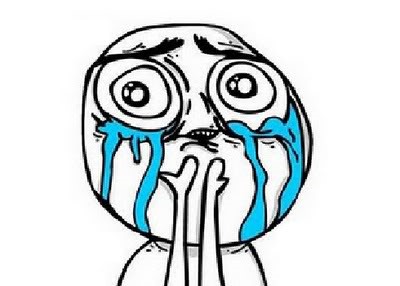
The product was excellent, and it was clear that it had potential. Some of the benefits:
- Ability to use a custom Docker image to run the Web App
- Zero headaches from managing Docker containers
- The benefits of Azure Web App on Windows like Backups, Kudu, Deployment Slots, Autoscaling (Scale up & Scale out), etc.
Suddenly, running workloads that preferred Linux or required custom binaries became extremely easy.
The Architecture
Compared to Azure Web App on Windows, the architecture implemented in Azure Web App for Containers is different.
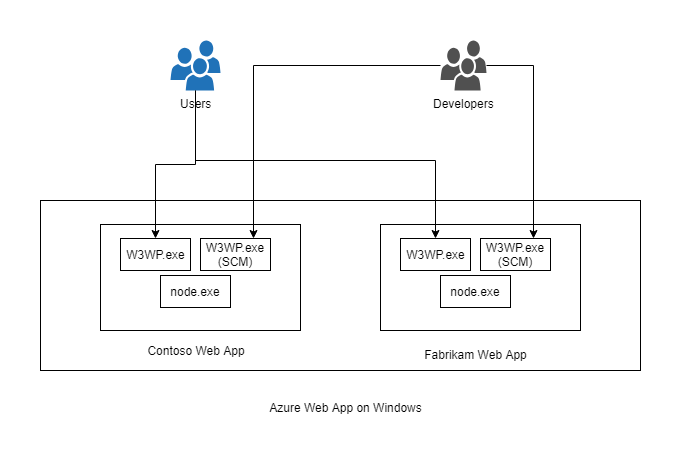
Each of the above Web Apps is strictly locked down with minimal possibility of modification. Furthermore, the backend storage was based on Network File Shares which means that even if you don’t want any storage (like in cases when your app simply reads data from the database and displays it back), the app would still perform slowly.
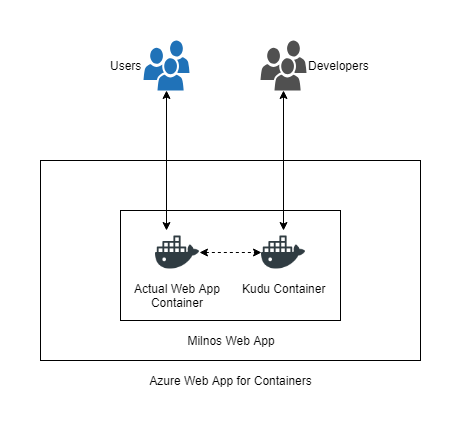
The major difference is that the Kudu/SCM site runs in a separate container from the actual web app. Both containers are connected to each other with a private network. In this case, each App Service Plan is deployed on a separate Virtual Machine and all the plumbing is managed by Microsoft. The benefits of this approach are:
- Better isolation. If your Kudu is experiencing issues, it reduces the chance of taking down your actual website.
- Ability to customize the actual web app container running the website.
- Better resource utilization
Stay tuned for the next part in which I would be discussing the various options related to Storage which are available in Azure Web App for Containers and their trade-offs.
Happy holidays!







