Why Team Health Monitoring
Software development teams face many challenges, including bonding, resolving differences, and avoiding burnout. One way to help address these issues is to conduct team health monitoring, a program that includes regular evaluation of team well-being.
Here at AIS, we have been piloting a team health monitoring program to help our software development team members overcome their obstacles. We have been able to identify areas where our teams are struggling as well as areas that warrant well-deserved kudos. We have found it well worth the modest time investment.
How To Conduct Team Health Monitoring
Team health monitoring isn’t new. Spotify has been implementing their Squad Health Checks since 2014: Squad Health Check model – visualizing what to improve – Spotify Engineering: Spotify Engineering (atspotify.com) Another well-known example is Atlassian’s Team Health Monitor: Team Health Monitors for Building High-Performing Teams (atlassian.com). The general procedure is to conduct regular team surveys, tracking responses over time. Specific implementation details can vary widely from company to company.
Team Health Monitoring Best Practices
In our team health monitoring pilot, we tracked level of participation, interviewed team members, experimented with different questions and survey frequency, and used a variety of metrics to analyze our results. Here are the eight guidelines that proved to work best for our software development teams:
1. Customize survey frequency by team
You can conduct team health surveys as often as once a week or as infrequently as once every three months. We found that, in most cases, every other week was the optimal frequency, as it worked well with our bi-weekly sprint cadence. However, for teams that were doing well and working smoothly together, their scores changed less frequently, and they had less comments to share. For them, we realized that conducting a survey once a month (or once every other sprint) was sufficient. The right tempo will vary by team and project phase. Significant changes in team composition or project requirements may require more frequent health checks. Be flexible.
2. Keep surveys anonymous
There are advantages to recording the names of survey participants. If they voice specific concerns, you could reach out to them. You could track changes in individual participant responses over time, giving you a higher level of granularity in your data. You could also contact team members who are late submitting their survey to encourage participation.
However, recording participant names has one distinct disadvantage – it discourages open and honest responses. One of the most valuable products of our team health monitoring program was the text responses accompanying our multiple-choice answers. When we kept survey participation anonymous, we received blunt, highly opinionated responses, which is exactly what we were looking for. Team members privately expressed appreciation for a safe feedback outlet. We feel that the benefits of anonymous surveys far outweigh the advantages lost.
3. Keep surveys short, and include both choice and text questions
Our current team health surveys contain six required multiple-choice questions, six optional matching “elaborate on your answer” text questions, and one required text question that changes at the end of every survey. If a participant only completes the required questions, the survey takes less than five minutes, which makes it easy to add to a Sprint retrospective or a daily standup. Of course, participants can take longer if they have more they want to share.
Here is an example of the last three questions from one of our surveys:
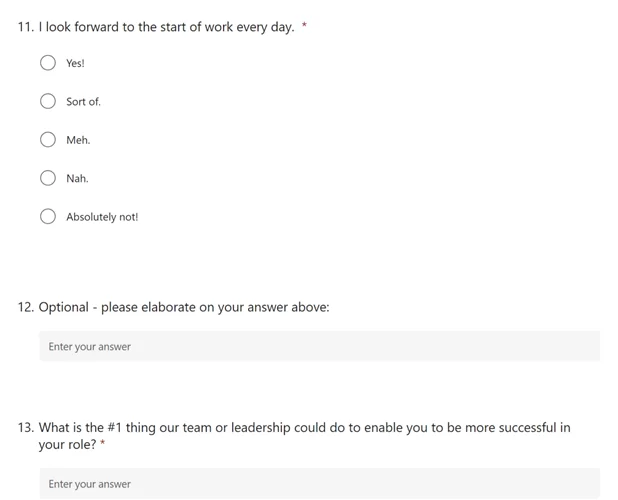
The multiple-choice questions help us track metrics over time to determine overall team health and progression, and the text questions allow the team members to share their nuggets of wisdom and honest opinions. If team members are feeling burned out, it helps to know why they are feeling burned out, so we can take action to help. Alternatively, if the comments are positive, sharing those comments with team leadership lets them know the things they are doing well.
4. Vary questions within the same category
We found that if we asked the same questions in every survey, participants got bored and experienced “survey fatigue.” They stopped leaving as many comments and didn’t seem to think as much about their answers. Asking different questions helped keep the survey fresh and interesting and gave the participants new opportunities to share their thoughts. However, we didn’t want to lose the ability to compare survey to survey and track team health changes over time, so we grouped our potential survey questions into six categories, using the acronym “CASTLE.” Here are the question statements we are currently using; they are continually evolving as we refine our foci:
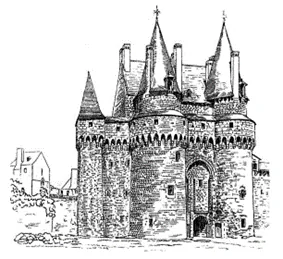
CASTLE
Communication
- I understand the needs of our clients and our product’s users.
- I feel comfortable sharing my ideas and feel that my team values them.
- Our team communicates openly and honestly.
- I feel listened to when I voice concerns to leadership or teammates.
- If I need information from my client(s), it is easy to get it.
Autonomy
- I am confident about meeting deadlines and delivery requirements.
- I am fulfilled by my role on the team and the value I provide.
- My tasks align with my professional growth goals.
- I learn something new every day.
- I contribute something unique to the project and am relied upon.
Standards
- I am creating a quality product.
- My task list is logically organized and well-maintained.
- I use innovation and creativity in my daily work.
- There are clear delineations in requirements, and I know how to meet them.
- If someone else took over my current position, they would have all the information they need.
Teamwork
- Our team has the right people, with the right skills, in the right roles.
- My teammates support me and provide both positive and constructive feedback.
- Our team works well together and achieves quality results quickly.
- I trust my teammates and feel that I can rely on them.
- Team workloads are balanced more or less equally.
Leadership
- I meet regularly one-on-one with my manager, and we have substantive discussions about performance, goals, and career trajectory.
- My leadership supports me and responds quickly and appropriately when issues arise.
- My leadership values my opinion and provides me with opportunities to make suggestions for improvement.
- When this project ends, I would like to remain with my current project manager.
- My leaders have provided me with a clear vision and the resources I need to accomplish my goals.
Emotions
- I feel relaxed and peaceful at work.
- Work is fun! I enjoy what I do.
- I have close friends at work.
- There is enough time in the day to complete my assigned tasks by their deadlines.
- I look forward to the start of work every day.
5. Let team leadership choose the questions
One of the main purposes of team health monitoring is to provide feedback to program managers, account executives, and other team leaders. Inviting team leadership to select from the list of question statements above maintains the survey structure while giving the leaders opportunities to focus on questions or concerns they may have. We also invite them to choose the text question at the end of the survey. As our team leadership has become more involved in the team health monitoring process, they have become more invested in the outcome and more motivated to make changes based on the results.
6. Choose the survey frequency that works best for each team
You can conduct team health surveys as often as once a week or as infrequently as once a quarter. We found that, in most cases, every other week was the optimal frequency, as it worked well with our bi-weekly sprint cadence. However, for teams that were doing well and working smoothly together, once a month was sufficient. The right tempo will vary by team and project phase. Significant changes may require more frequent checks.
7. Use heat maps and other metrics to visualize the results
One of the advantages of using choice questions in the team health monitoring survey is that it gives numerical, measurable results. As Peter Drucker said, “You can’t improve what you don’t measure.” One way to visualize these results is with a heat map, a grid that has cells that vary in color by their numerical value. Here is a heat map of the results from one of our earlier team health surveys:
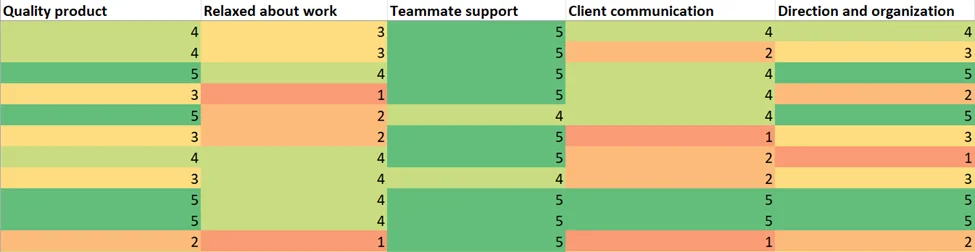
Heat maps provide an “at a glance” way to evaluate the current health of a team. Comparing heat maps between consecutive surveys can make it easy to see if team health is improving or declining.
With analytic tools like Microsoft’s Power BI, you can compare multiple rounds of survey data and forecast trends. Here, you can see that communication with the client appears to be improving, but team members are becoming more stressed.
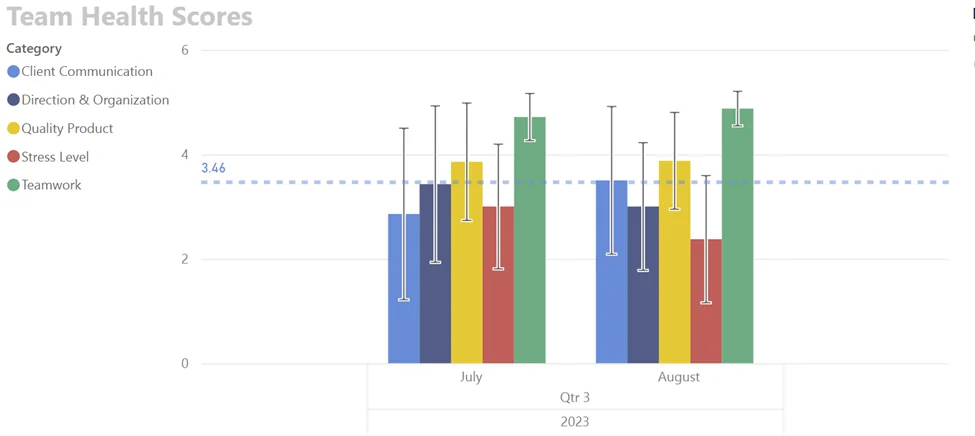
8. Don’t compare survey results from different teams
Our last lesson learned is a cautionary one: no project or team is the same, and there are a lot of varying external factors, so comparing team health results from different teams does them a disservice. Instead, focus on the change in team health within the same team over time, or areas in which an individual team is struggling. The team health monitoring program is there to support our teams and leaders, not pit them against each other.
Summary
Team health monitoring is a helpful tool for keeping up with the well-being of your software development teams. Combining the structure of a preset list of multiple-choice questions with the flexibility of text questions gives your participants a chance to express their opinions. Keeping the survey short and varying the questions reduces survey fatigue. Choose the survey frequency that works for your team, then visualize your results with heat maps and other metrics. Successful team health monitoring can provide a roadmap for continuous team improvement, leading to increased team performance, satisfaction, and employee retention.






