Walk a mile in your user’s mouse clicks!
Talking about optimizing user experience, Microsoft Clarity is a free behavioral analytics tool that turns user interactions into visual insights. Cookies come into play to track user behavior, such as clicks, scrolls, and other interactions. It also provides users with options for controlling their cookie preferences. Get what you need; stop tracking certain IP addresses by adding them to a block list!
Some of the key metrics that Clarity offers include:
- Session recordings: Recorded user sessions, see how users navigate through the site, where they click, and how long they spend on each page.
- Heatmaps: Clarity offers several types of heatmaps, including click maps, scroll maps, and attention maps. It’s a visual representation of user behavior on the site, highlighting areas that receive the most clicks and scroll.
- User behavior analytics: Clarity provides bounce rate, time on site, and pages per session.
- Conversion tracking: It allows for tracking conversions, such as form submissions or product purchases.
The Clarity tracking code is an asynchronous JavaScript code snippet that needs to be added to each page of the website that needs to be tracked. You can add it manually or using a plugin or integration provided by their website platform. It is designed to be lightweight and fast and won’t hinder your site’s performance!
All data collected by Clarity is encrypted and stored securely on Microsoft servers. You can manage, control and limit access to Clarity data. It is GDPR-compliant and designed to comply with various security standards; reviewing relevant data protection laws is important. Also, there are no traffic limits on these sites!
To get even more value from your analytics data, it can be exported to Power BI, Microsoft Teams, Azure DevOps, and Google Sheets, and it can send alerts to Slack, etc. It can be integrated with SharePoint providing valuable insights into user behavior on your intranet sites.
Microsoft Clarity Versus Google Analytics
Google Analytics provides insights into traffic patterns and Clarity, how users interact with web pages. You can integrate Google Analytics into Clarity to link session playbacks with your Google Analytics dashboard.
Clarity in Power Pages!
Power Pages, a secure, enterprise-grade, low-code (SaaS) platform for creating and hosting external-facing business websites, – can work seamlessly with Clarity. To run Clarity on your website, you need access to your website’s <head> section and finish the Setup process. You can add the generated JavaScript snippet in the header web template. Whichever page includes a header will automatically render your snippet, collecting the needed info.

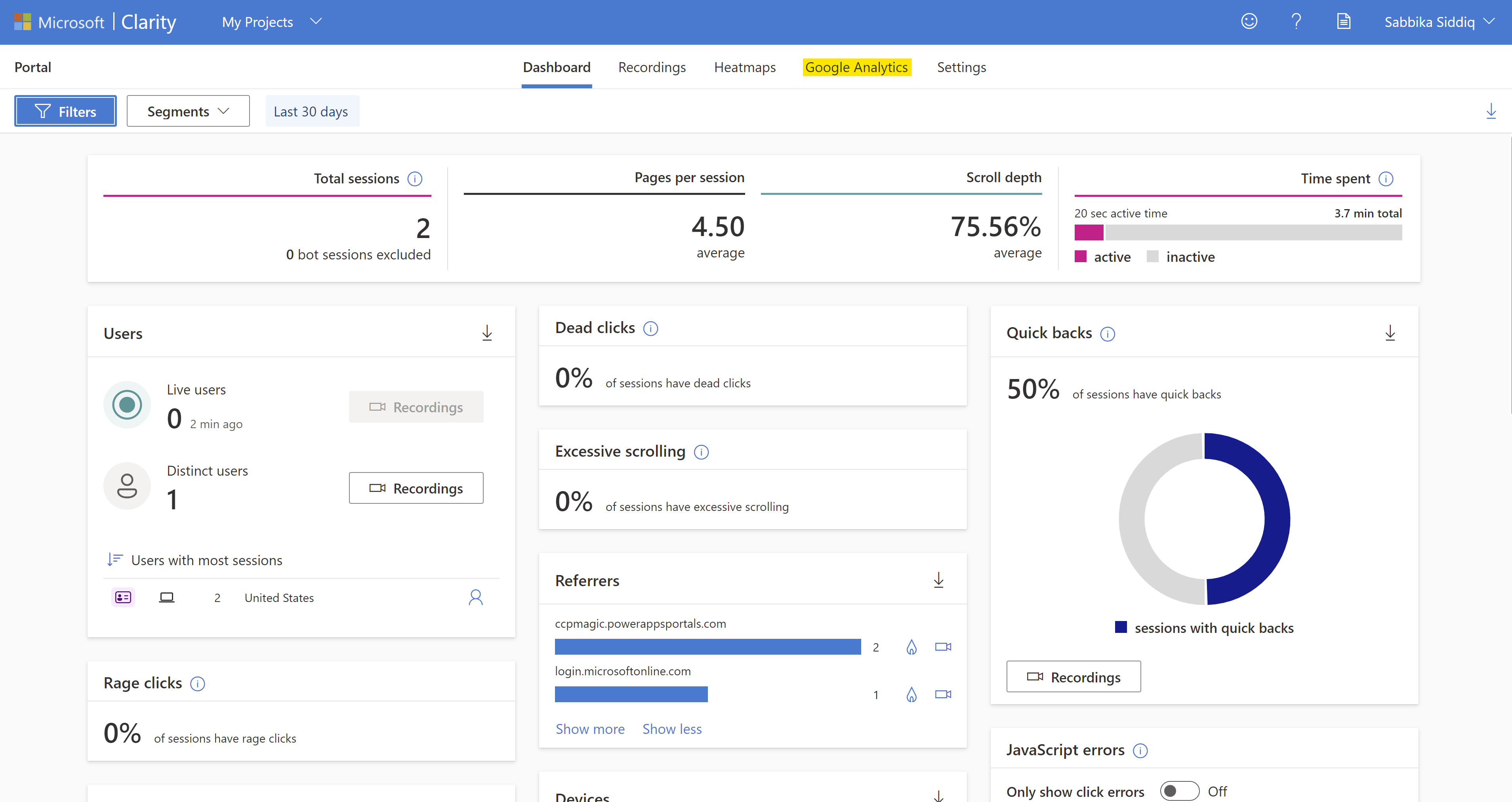
You can add custom tags to your code! and use Liquid to pass through various values so you can filter the data back into Clarity. One of the most used examples is to filter traffic, based on the Web Role they have been assigned.
clarity("set", "User Type", "{% if user.roles contains 'Administrators' %}Administrator{% elseif user.roles contains 'Authenticated Users' %}Authenticated{% else %}Anonymous{% endif %}");
You can use AI to extract key takeaways from session replays! Using Clarity’s Chrome/Edge extension, users can get instant heatmaps on your site and watch recent session recordings for any page you’re on. It’s a valuable tool for businesses of all sizes looking to improve their online presence. It can help site owners understand which areas of the site are most effective at converting visitors into customers.
Take the guesswork out! Get the full picture!






