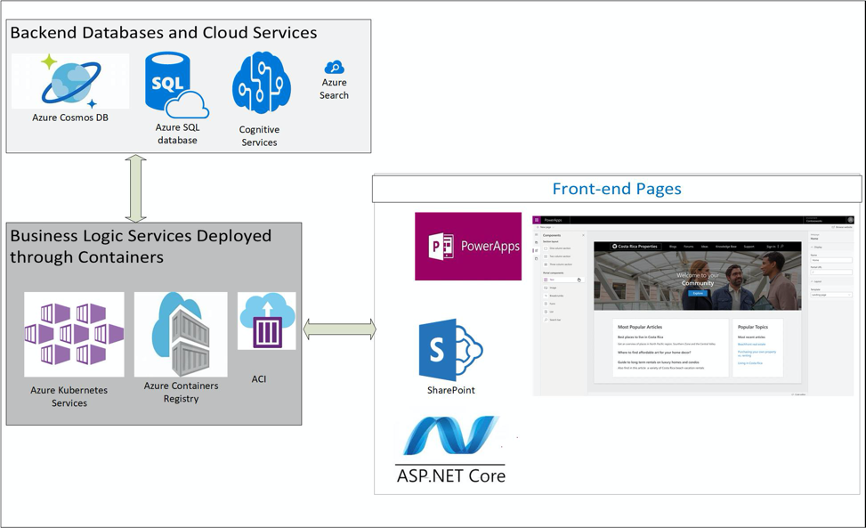I support projects where we have platforms like SharePoint, are looking towards adopting PowerApps, and have Azure Government subscriptions. While learning about containers, I wondered where they could fit into an environment where many applications are developed on top of SharePoint. This helped me better understand containers and discover the perfect use case. I thought of sharing my architecture idea through this blog post. If you would like to learn more about container architecture, read this blog post on Container Architecture Basics from our VP of Solution Engineering, Brent Wodicka.
Architecture Idea
If you are maintaining a SharePoint on-premise farm in a local data center or in the cloud, you cannot replace your SharePoint farm VMs with Containers. But what can you do is take the heavy business logic code out of your custom applications from SharePoint farm and deploy it as services using containers. Deploy your backend services using containers. You can call these services endpoints (Rest API Endpoints) from your SharePoint framework web parts and render UI inside the SharePoint framework webparts.
If your application is developed using PowerApps, I believe you can call custom service endpoints in PowerApps. So, your front end can still be deployed using SharePoint or PowerApps, but your business logic can be deployed as services inside the containers.
Where can containers fit in a multi-platform environment?
Answer: Below is two diagrams that explain the use case of the container in a multi-platform environment discussed above.
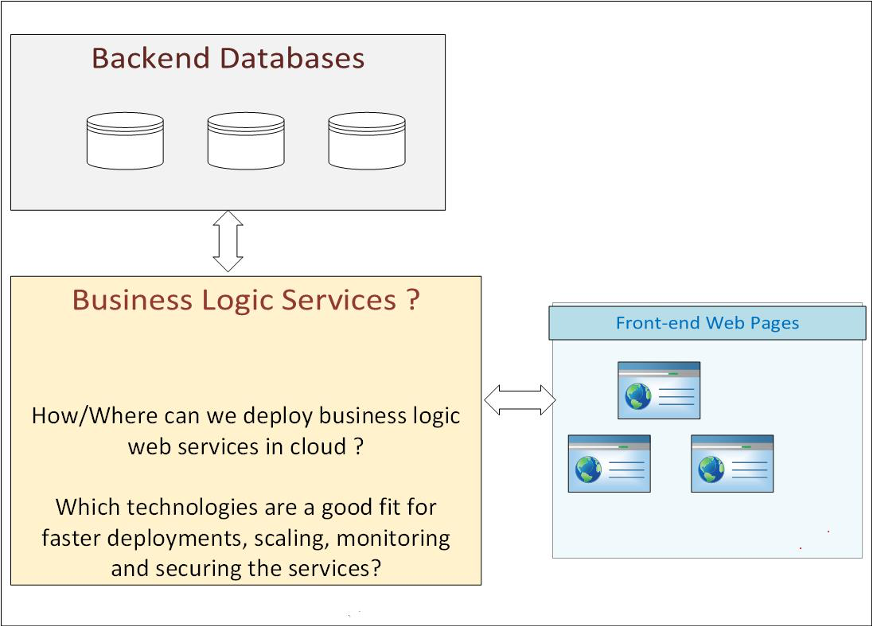
Advantages of this Architecture
- Since you have server-side code deployed inside the Azure Cloud, you can easily integrate with other Azure PaaS services, including Azure SQL Database, Azure Cognitive Search.
- Since most business logic will deploy inside the containers as services, it is easy to implement these services in any other cloud provider.
- Suppose you have complex legacy applications developed inside the SharePoint, and you are storing the data in SharePoint lists. In that case, you can move those SP lists data to the Azure SQL database and call the Azure SQL Apis from your services that deployed side the containers. ( See the second diagram above)
Conclusion
Suppose you have heavy business logic written in front end JavaScript files in SharePoint. You can rewrite those codes as server-side code using C# and deploy as services inside the containers and call these services endpoints from SharePoint webparts. Complex application data can even move from SharePoint lists to Azure SQL Databases. Containers solve deploying your custom code as services, but they cannot replace your SharePoint infrastructure.