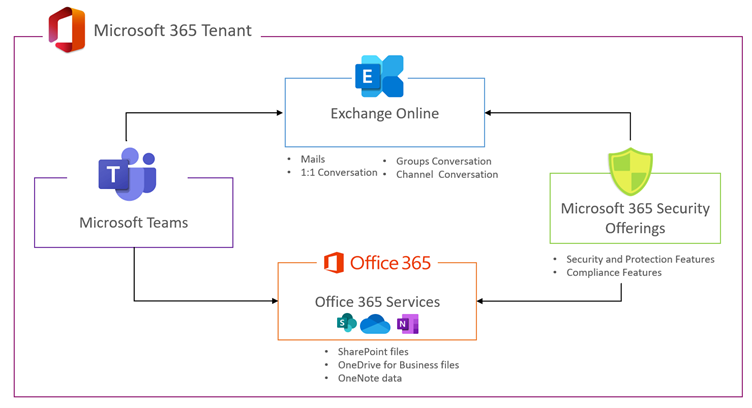Did you know Microsoft Teams Admin Center is not the only place to configure Teams Security? Since Microsoft Teams is strongly wired with SharePoint, OneDrive, and Exchange, Teams takes advantage of Microsoft 365 Security-Protection-compliance policies. As a customer of Microsoft 365, we own our data residing in the Microsoft 365 Tenant; therefore, as an Enterprise Administrator, configuring advanced security and compliance capabilities is an essential part of the planning phase of Microsoft 365 workloads deployment, which includes Microsoft Teams. How these security offerings are inter-related with Microsoft Teams and other services is depicted in the following screen:
Now, let us have a light dive on Teams specifics nine Microsoft 365 policies (at the time that this article was written) meant to secure and protect Teams and its content apart from policies that are available in Microsoft Teams Admin center as follows:
- Safe attachment policy – Protects users from opening or sharing a malicious file in Teams, including SharePoint and OneDrive.
- Safe links policy – Safeguards users from accessing malicious links in emails, documents, and Teams conversations.
- Conditional access policy – Provides users access control based on group membership, users, locations, devices, and applications.
- Data encryption policy – Provides an additional security layer for encrypting the content at the application level to align with organization compliance obligations.
- Information barrier policy – Helps to control communication in Teams between specific users for compliance reasons.
- Communication compliance policy – Helps detect and act upon unprofessional messages within the Microsoft Teams that may put your organization at risk.
- Sensitivity label policy – Allows users to apply sensitivity labels when creating or editing teams to secure the Teams’ content.
- Data loss prevention policy – Draws a boundary within internal or external users to protect sensitive information relevant to your business.
- Retention policy – Helps to retain or delete a Teams chat as per the organization policies, legal requirements, or industry standards.
This was a quick glance on Microsoft Teams’ security, protection, and compliance capabilities through Microsoft 365 policies. However, for more information, please look upon Microsoft Technical Community blog here where I have added further details on each above policies.