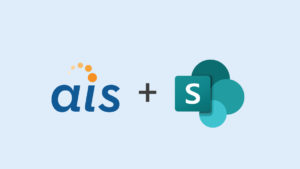“I want the site to look like REI” is the first thing my government client says as I sit down for our meeting. I laugh out loud because the purpose of my client’s site has little and less to do with selling camping gear and North Face jackets. However, I know exactly what he means. REI sells a huge range of products and the web interface is loaded with helpful filters to make searching the huge inventory simple. Plus, the site just looks good.
Sites like REI represent what more and more of my government clients are asking for. It’s no longer good enough to deliver a bare-bones site loaded with functionality. Our clients are active participates in the online world. They have smart phones and tablets, they use fancy apps, and they are constantly exposed to software that delivers both design and function. But what happens when they come to work?
Government sites often lack the glittery pizzazz our customers see in the commercial world. So it’s no surprise that clients ask for specific features and design principles that they see nearly everywhere else. Raising the bar in terms of design has a deeper value than just making a site look cool. In my experience, it has a direct impact by improving the user experience, increasing traffic to the sites, and creating happy customers. The latter being my favorite perk of all.
Here are the most requested features and how we implement using SharePoint 2010 as our platform.
Sliders
Sliders are everywhere on the web. Glossy, high-resolution photos with useful bits of information slide by effortlessly on the home screen. Sliders are a quick way to bring user interaction to a site and more exciting than reading a long page of bulleted text. Such a feature was the perfect solution for a recent project I worked on regarding event registration.
Fortunately, SharePoint 2010 makes it easy for our developers to insert JavaScript on the home page and modify the CSS. The content is tied to a list so our customers can push out content using SharePoint’s familiar and intuitive form interface.
The best part is the home page is no longer a generic, “out of the box” team site. The page draws users in because the design is thoughtful and purposeful. Just a few days after deploying the slider feature to an application, the client saw an immediate rise in home page views.
Mobile Capabilities
It’s no secret that we love our mobile devices. According to Business Insider, one in every five people world-wide owns a smartphone. That’s roughly 1.5 billion smartphones sending tweets, checking email, and playing Candy Crush.
Delivering mobile capabilities to government-issue devices can be a challenge since many offices restrict cell phone use. One particular customer wanted to push out traffic and weather related alerts via text message to their end-users. Consuming this information via text made the most sense, because customers were likely to want such notifications before they left home for work.
We were able to capitalize on free email-to-text capabilities and house the main application in SharePoint. The end result meant we were able to deliver traffic and weather related alerts to subscribers and hopefully allow them to make more informed decisions about their commute.
Tiled Search Results
Recently, I was working with a client to create a site for users to register for training courses offered in the agency. After browsing several online retail stores for inspiration, we decided that we needed a better way to display a long list of training courses rather than using a simple SharePoint list view. We realized that displaying the courses in a tiled format was the perfect solution. End-users could browse the list of training classes much like browsing for a pair of shoes. The most important information is displayed in a user-friendly tiled format that is eye-catching and orderly. To get more information, users can click to drill-down into the details. This approach makes searching less overwhelming than looking at a huge spreadsheet of data online.
Our government users expect this level of design and function in today’s environment. Sites that are designed well leave an impression amongst of sea of lack-luster government applications. Delivering both design and function is good for your customers and good for business. So next time you are working with your government clients, don’t forget the bells and whistles.