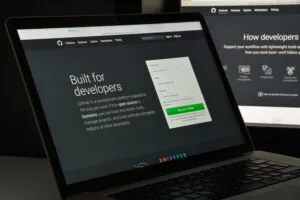Accurately identifying and authenticating users is an essential requirement for any modern application. As modern applications continue to migrate beyond the physical boundaries of the data center and into the cloud, balancing the ability to leverage trusted identity stores with the need for enhanced flexibility to support this migration can be tricky. Additionally, evolving requirements like allowing multiple partners, authenticating across devices, or supporting new identity sources push application teams to embrace modern authentication protocols.
[pullquote]Microsoft states that federated identity is the ability to “Delegate authentication to an external identity provider. This can simplify development, minimize the requirement for user administration, and improve the user experience of the application.”[/pullquote]
As organizations expand their user base to allow authentication of multiple users/partners/collaborators in their systems, the need for federated identity is imperative.
The Benefits of Federated Authentication
Federated authentication allows organizations to reliably outsource their authentication mechanism. It helps them focus on actually providing their service instead of spending time and effort on authentication infrastructure. An organization/service that provides authentication to their sub-systems are called Identity Providers. They provide federated identity authentication to the service provider/relying party. By using a common identity provider, relying applications can easily access other applications and web sites using single sign on (SSO).
SSO provides quick accessibility for users to multiple web sites without needing to manage individual passwords. Relying party applications communicate with a service provider, which then communicates with the identity provider to get user claims (claims authentication).
For example, an application registered in Azure Active Directory (AAD) relies on it as the identity provider. Users accessing an application registered in AAD will be prompted for their credentials and upon authentication from AAD, the access tokens are sent to the application. The valid claims token authenticates the user and the application does any further authentication. So here the application doesn’t need to have additional mechanisms for authentication thanks to the federated authentication from AAD. The authentication process can be combined with multi-factor authentication as well.
Glossary
| Abbreviation | Description |
| STS | Security Token Service |
| IdP | Identity Provider |
| SP | Service Provider |
| POC | Proof of Concept |
| SAML | Security Assertion Markup Language |
| RP | Relying party (same as service provider) that calls the Identity Provider to get tokens |
| AAD | Azure Active Directory |
| ADDS | Active Directory Domain Services |
| ADFS | Active Directory Federation Services |
| OWIN | Open Web Interface for .NET |
| SSO | Single sign on |
| MFA | Multi factor authentication |
OpenId Connect/OAuth 2.0 & SAML
SAML and OpenID/OAuth are the two main types of Identity Providers that modern applications implement and consume as a service to authenticate their users. They both provide a framework for implementing SSO/federated authentication. OpenID is an open standard for authentication and combines with OAuth for authorization. SAML is also open standard and provides both authentication and authorization. OpenID is JSON; OAuth2 can be either JSON or SAML2 whereas SAML is XML based. OpenID/OAuth are best suited for consumer applications like mobile apps, while SAML is preferred for enterprise-wide SSO implementation.
Microsoft Azure Cloud Identity Providers
The Microsoft Azure cloud provides numerous authentication methods for cloud-hosted and “hybrid” on-premises applications. This includes options for either OpenID/OAuth or SAML authentication. Some of the identity solutions are Azure Active Directory (AAD), Azure B2C, Azure B2B, Azure Pass through authentication, Active Directory Federation Service (ADFS), migrate on-premises ADFS applications to Azure, Azure AD Connect with federation and SAML as IdP.
The following third-party identity providers implement the SAML 2.0 standard: Azure Active Directory (AAD), Okta, OneLogin, PingOne, and Shibboleth.
A Deep Dive Implementation
This blog post will walk through an example I recently worked on using federated authentication with the SAML protocol. I was able to dive deep into identity and authentication with an assigned proof of concept (POC) to create a claims-aware application within an ASP.NET Azure Web Application using the federated authentication and SAML protocol. I used OWIN middleware to connect to Identity Provider.
The scope of POC was not to develop an Identity Provider/STS (Security Token Service) but to develop a Service Provider/Relying Party (RP) which sends a SAML request and receives SAML tokens/assertions. The SAML tokens are used by the calling application to authorize the user into the application.
Given the scope, I used stub Identity Provider so that the authentication implementation could be plugged into a production application and communicate with other Enterprise SAML Identity Providers.
The Approach
For an application to be claims aware, it needs to obtain a claim token from an Identity Provider. The claim contained in the token is then used for additional authorization in the application. Claim tokens are issued by an Identity Provider after authenticating the user. The login page for the application (where the user signs in) can be a Service Provider (Relying Party) or just an ASP.NET UI application that communicates with the Service Provider via a separate implementation.
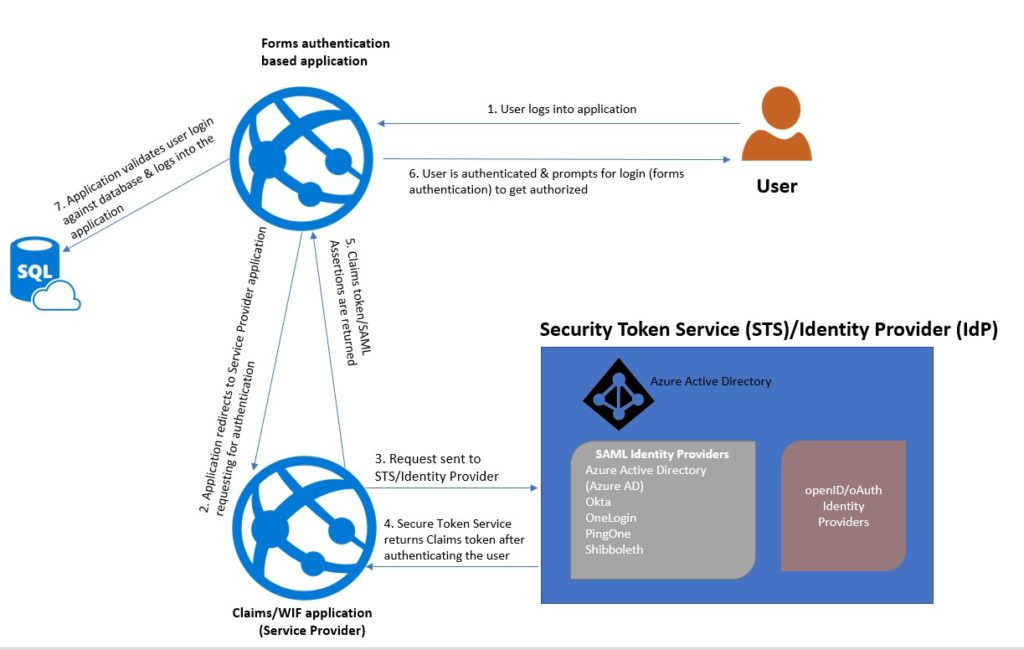
Figure 1: Overall architecture – Identity Provider Implementation
The Implementation
An ASP.NET MVC application was implemented as SAML Service provider with OWIN middleware to initiate the connection with the SAML Identity Provider.
First, the communication is initiated with a SAML request from service provider. The identity provider validates the SAML request, verifies and authenticates the user, and sends back the SAML tokens/assertions. The claims returned to service provider are then sent back to the client application. Finally, the client application can authorize the user after reviewing the claims returned from the SAML identity provider, based on roles or other more refined permissions.
SustainSys is an open-source solution and its SAML2 libraries add SAML2P support to ASP.NET web sites and serve as the SAML2 Service Provider (SP). For the proof of concept effort, I used a stub SAML identity provider SustainSys Saml2 to test the SAML service provider. SustainSys also has sample implementations of a service provider from stub.
Implementation steps:
- Start with an ASP.NET MVC application.
- Add NuGet packages for OWIN middleware and SustainSys SAML2 libraries to the project (Figure 2).
- Modify the Startup.cs (partial classes) to build the SAML request; set all authentication types such as cookies, default sign-in, and SAMLl2 (Listing 2).
- In both methods CreateSaml2Options and CreateSPOptions SAML requests are built with both private and public certificates, federation SAML Identity Provider URL, etc.
- The service provider establishes the connection to identity on start up and is ready to listen to client requests.
- Cookie authentication is set, default authentication type is “Application,” and set the SAML authentication request by forming the SAML request.
- When the SAML request options are set, instantiate Identity Provider with its URL and options. Set the Federation to true. Service Provider is instantiated with SAML request options with the SAML identity provider. Upon sign in by the user, OWIN middleware will issue a challenge to the Identity Provider and get the SAML response, claim/assertion back to the service provider.
- OWIN Middleware issues a challenge to SAML Identity Provider with the callback method (ExternalLoginCallback(…)). Identity provider returns that callback method after authenticating the user (Listing 3).
- AuthenticateSync will have claims returned from the Identity Provider and the user is authenticated at this point. The application can use the claims to authorize the user to the application.
- No additional web configuration is needed for SAML Identity Provider communication, but the application config values can be persisted in web.config.
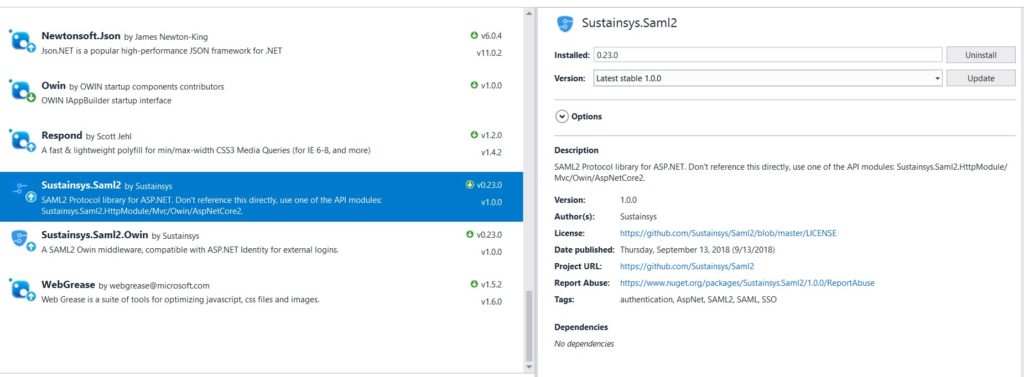
Figure 2: OWIN Middleware NuGet Packages
Listing 1: Startup.cs (Partial)
using Microsoft.Owin;
using Owin;
[assembly: OwinStartup(typeof(Claims_MVC_SAML_OWIN_SustainSys.Startup))]
namespace Claims_MVC_SAML_OWIN_SustainSys
{
public partial class Startup
{
public void Configuration(IAppBuilder app)
{
ConfigureAuth(app);
}
}
}
Listing 2: Startup.cs (Partial)
using Microsoft.Owin;
using Microsoft.Owin.Security;
using Microsoft.Owin.Security.Cookies;
using Owin;
using Sustainsys.Saml2;
using Sustainsys.Saml2.Configuration;
using Sustainsys.Saml2.Metadata;
using Sustainsys.Saml2.Owin;
using Sustainsys.Saml2.WebSso;
using System;
using System.Configuration;
using System.Globalization;
using System.IdentityModel.Metadata;
using System.Security.Cryptography.X509Certificates;
using System.Web.Hosting;
namespace Claims_MVC_SAML_OWIN_SustainSys
{
public partial class Startup
{
public void ConfigureAuth(IAppBuilder app)
{
// Enable Application Sign In Cookie
var cookieOptions = new CookieAuthenticationOptions
{
LoginPath = new PathString("/Account/Login"),
AuthenticationType = "Application",
AuthenticationMode = AuthenticationMode.Passive
};
app.UseCookieAuthentication(cookieOptions);
app.SetDefaultSignInAsAuthenticationType(cookieOptions.AuthenticationType);
app.UseSaml2Authentication(CreateSaml2Options());
}
private static Saml2AuthenticationOptions CreateSaml2Options()
{
string samlIdpUrl = ConfigurationManager.AppSettings["SAML_IDP_URL"];
string x509FileNamePath = ConfigurationManager.AppSettings["x509_File_Path"];
var spOptions = CreateSPOptions();
var Saml2Options = new Saml2AuthenticationOptions(false)
{
SPOptions = spOptions
};
var idp = new IdentityProvider(new EntityId(samlIdpUrl + "Metadata"), spOptions)
{
AllowUnsolicitedAuthnResponse = true,
Binding = Saml2BindingType.HttpRedirect,
SingleSignOnServiceUrl = new Uri(samlIdpUrl)
};
idp.SigningKeys.AddConfiguredKey(
new X509Certificate2(HostingEnvironment.MapPath(x509FileNamePath)));
Saml2Options.IdentityProviders.Add(idp);
new Federation(samlIdpUrl + "Federation", true, Saml2Options);
return Saml2Options;
}
private static SPOptions CreateSPOptions()
{
string entityID = ConfigurationManager.AppSettings["Entity_ID"];
string serviceProviderReturnUrl = ConfigurationManager.AppSettings["ServiceProvider_Return_URL"];
string pfxFilePath = ConfigurationManager.AppSettings["Private_Key_File_Path"];
string samlIdpOrgName = ConfigurationManager.AppSettings["SAML_IDP_Org_Name"];
string samlIdpOrgDisplayName = ConfigurationManager.AppSettings["SAML_IDP_Org_Display_Name"];
var swedish = CultureInfo.GetCultureInfo("sv-se");
var organization = new Organization();
organization.Names.Add(new LocalizedName(samlIdpOrgName, swedish));
organization.DisplayNames.Add(new LocalizedName(samlIdpOrgDisplayName, swedish));
organization.Urls.Add(new LocalizedUri(new Uri("http://www.Sustainsys.se"), swedish));
var spOptions = new SPOptions
{
EntityId = new EntityId(entityID),
ReturnUrl = new Uri(serviceProviderReturnUrl),
Organization = organization
};
var attributeConsumingService = new AttributeConsumingService("Saml2")
{
IsDefault = true,
};
attributeConsumingService.RequestedAttributes.Add(
new RequestedAttribute("urn:someName")
{
FriendlyName = "Some Name",
IsRequired = true,
NameFormat = RequestedAttribute.AttributeNameFormatUri
});
attributeConsumingService.RequestedAttributes.Add(
new RequestedAttribute("Minimal"));
spOptions.AttributeConsumingServices.Add(attributeConsumingService);
spOptions.ServiceCertificates.Add(new X509Certificate2(
AppDomain.CurrentDomain.SetupInformation.ApplicationBase + pfxFilePath));
return spOptions;
}
}
}
Listing 3: AccountController.cs
using Claims_MVC_SAML_OWIN_SustainSys.Models;
using Microsoft.Owin.Security;
using System.Security.Claims;
using System.Text;
using System.Web;
using System.Web.Mvc;
namespace Claims_MVC_SAML_OWIN_SustainSys.Controllers
{
[Authorize]
public class AccountController : Controller
{
public AccountController()
{
}
[AllowAnonymous]
public ActionResult Login(string returnUrl)
{
ViewBag.ReturnUrl = returnUrl;
return View();
}
//
// POST: /Account/ExternalLogin
[HttpPost]
[AllowAnonymous]
[ValidateAntiForgeryToken]
public ActionResult ExternalLogin(string provider, string returnUrl)
{
// Request a redirect to the external login provider
return new ChallengeResult(provider, Url.Action("ExternalLoginCallback", "Account", new { ReturnUrl = returnUrl }));
}
// GET: /Account/ExternalLoginCallback
[AllowAnonymous]
public ActionResult ExternalLoginCallback(string returnUrl)
{
var loginInfo = AuthenticationManager.AuthenticateAsync("Application").Result;
if (loginInfo == null)
{
return RedirectToAction("/Login");
}
//Loop through to get claims for logged in user
StringBuilder sb = new StringBuilder();
foreach (Claim cl in loginInfo.Identity.Claims)
{
sb.AppendLine("Issuer: " + cl.Issuer);
sb.AppendLine("Subject: " + cl.Subject.Name);
sb.AppendLine("Type: " + cl.Type);
sb.AppendLine("Value: " + cl.Value);
sb.AppendLine();
}
ViewBag.CurrentUserClaims = sb.ToString();
//ASP.NET ClaimsPrincipal is empty as Identity returned from AuthenticateAsync should be cast to IPrincipal
//var identity = (ClaimsPrincipal)Thread.CurrentPrincipal;
//var claims = identity.Claims;
//string nameClaimValue = User.Identity.Name;
//IEnumerable<Claim> claimss = ClaimsPrincipal.Current.Claims;
return View("Login", new ExternalLoginConfirmationViewModel { Email = loginInfo.Identity.Name });
}
// Used for XSRF protection when adding external logins
private const string XsrfKey = "XsrfId";
private IAuthenticationManager AuthenticationManager
{
get
{
return HttpContext.GetOwinContext().Authentication;
}
}
internal class ChallengeResult : HttpUnauthorizedResult
{
public ChallengeResult(string provider, string redirectUri)
: this(provider, redirectUri, null)
{
}
public ChallengeResult(string provider, string redirectUri, string userId)
{
LoginProvider = provider;
RedirectUri = redirectUri;
UserId = userId;
}
public string LoginProvider { get; set; }
public string RedirectUri { get; set; }
public string UserId { get; set; }
public override void ExecuteResult(ControllerContext context)
{
var properties = new AuthenticationProperties { RedirectUri = RedirectUri };
if (UserId != null)
{
properties.Dictionary[XsrfKey] = UserId;
}
context.HttpContext.GetOwinContext().Authentication.Challenge(properties, LoginProvider);
}
}
}
}
Listing 4: Web.Config
<?xml version="1.0" encoding="utf-8"?>
<!--
For more information on how to configure your ASP.NET application, please visit
https://go.microsoft.com/fwlink/?LinkId=301880
-->
<configuration>
<appSettings>
<add key="webpages:Version" value="3.0.0.0" />
<add key="webpages:Enabled" value="false" />
<add key="ClientValidationEnabled" value="true" />
<add key="UnobtrusiveJavaScriptEnabled" value="true" />
<add key="SAML_IDP_URL" value="http://localhost:52071/" />
<add key="x509_File_Path" value="~/App_Data/stubidp.sustainsys.com.cer"/>
<add key="Private_Key_File_Path" value="/App_Data/Sustainsys.Saml2.Tests.pfx"/>
<add key="Entity_ID" value="http://localhost:57234/Saml2"/>
<add key="ServiceProvider_Return_URL" value="http://localhost:57234/Account/ExternalLoginCallback"/>
<add key="SAML_IDP_Org_Name" value="Sustainsys"/>
<add key="SAML_IDP_Org_Display_Name" value="Sustainsys AB"/>
</appSettings>
Claims returned from the identity provider to service provider:
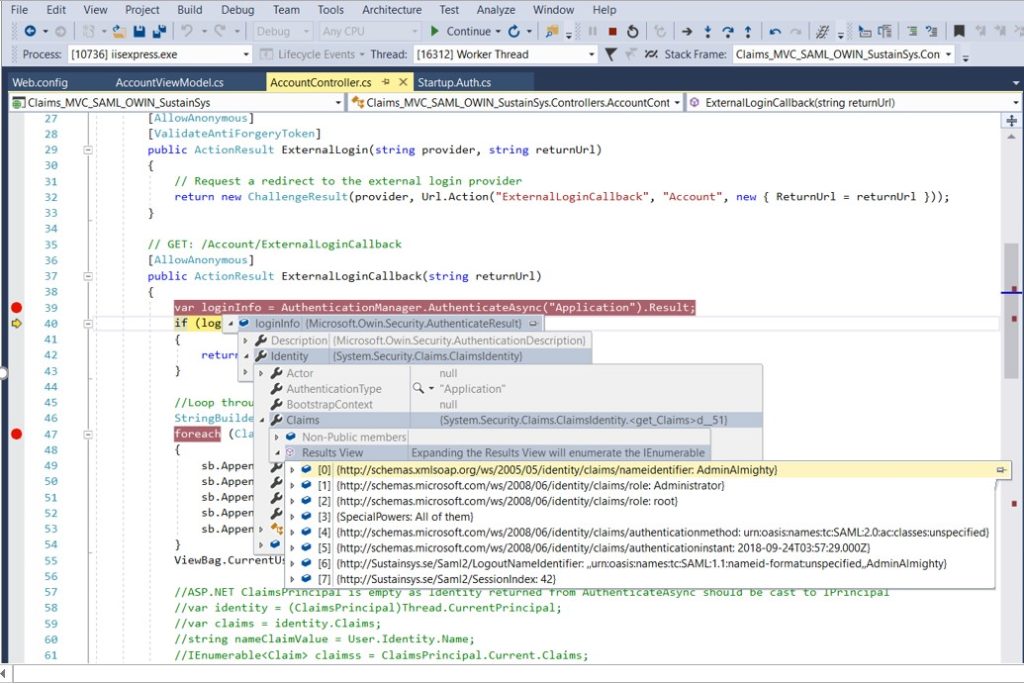
Additional References
- Windows dentity Foundation (WIF) examples from Microsoft
- OWIN
- Saml2 Identity Provider using Identity Server3 (also has full solution implementation of various clients calling SAML identity provider)
- Stub SAML Identity provider offered by SustainSys
- SustainSys
- Authentication and Authorization: OpenID vs OAuth2 vs SAML (a well-written blog!)