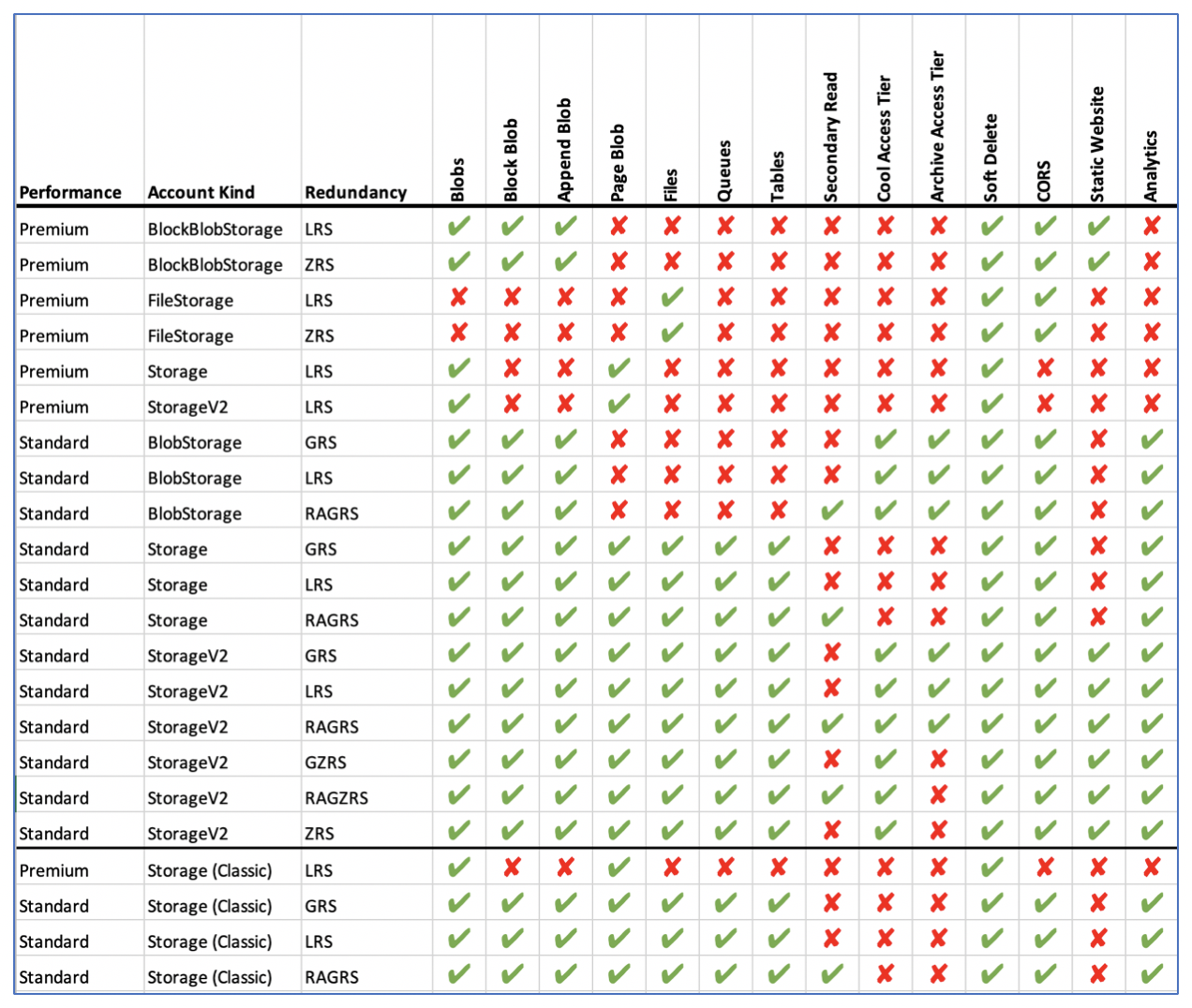It would not be unfair to say that Azure Storage is one of Azure’s most essential services. Almost all the other services in Azure use Azure Storage in some shape or form.
AIS has been involved with Azure since it’s beta days, under the code name Red Dog. We’ve seen Azure Storage grow from a service with a limited set of features and capabilities to a service with an extensive collection of features, supporting storage requirements of small organizations and large enterprises equally.
Given the extensive feature set, we have seen our customers sometimes struggle to choose the right kind of storage for their needs. Furthermore, at the time of this blog, it is not possible to change the type of storage account once it is created.
We intend to clear up some of the confusion through this blog post by providing a matrix of features available based on the kind of storage account.
Storage Account Kind
When you create a storage account (in a portal or by other means), you are asked to make many selections (like resource group, location, etc.). Among them, three vital selections that you’re asked to make are:
- Desired Performance Level
- Account Type
- Replication/Data Redundancy
Desired Performance Level
When it comes to performance, Azure Storage offers you two options – Premium and Standard. In Premium Storage, the data is stored on Solid State Drives (SSD) versus standard Hard Disk Drives (HDD) instead of Standard Storage. Premium Storage provides you better performance in terms of IOPS (Input/Output Operations Per Second) and throughput.
Choosing the right performance level at the time of account creation becomes essential. Once a storage account is created with a performance level, it can’t be changed i.e.; you can’t change a “Standard” storage account to a “Premium” storage account and vice-versa. Furthermore, not all services are supported for all performance levels. For example, if your application makes heavy use of Storage Queues or Tables, you cannot choose “Premium” as these services are not supported.
You can learn more about the storage account performance levels here.
Account Type
Next is the account type. At the time of writing of this blog, Azure Storage supports the following types of accounts:
- General-purpose v2 accounts
- General-purpose v1 accounts
- BlockBlobStorage accounts
- FileStorage accounts
- BlobStorage accounts
Choosing the right type of account at the time of account creation is vital because you can’t convert the type of an account once it’s created. The only exception is that you can do a one-time upgrade a general-purpose v1 account to a general-purpose v2 account.
Also, like with performance level, not all features are supported in all account types. For example, the “FileStorage” kind of accounts only supports file storage service and not a blob, queue, and table service. Another example is that you can only host a static website in general-purpose v2 and BlockBlobStorage type of accounts.
Another important consideration in choosing the right type of storage account is pricing. In our experience, general-purpose v2 accounts are more expensive than general-purpose v1 accounts, offering more features.
You can learn more about the storage account types here.
Replication/Data Redundancy
Azure Storage is strongly a consistent service and multiple copies of your data are stored to protect that data from planned and unplanned events like data center failures, transient errors, etc. At the time of writing of this blog, Azure Storage provides the following types of redundancy options:
- Locally redundant storage (LRS)
- Zone-redundant storage (ZRS)
- Geo-redundant storage (GRS)
- Geo-zone-redundant storage (GZRS)
- Read-access geo-redundant storage (RAGRS)
- Read-access geo-zone-redundant storage (RAGZRS)
Choosing the right redundancy kind becomes essential as it enables your application to be fault-tolerant and more available.
Again, not all redundancy kinds are supported for all storage account types. While it is true that you can change redundancy kind of a storage account on the fly, it is only possible between certain redundancy kinds. For example, you can’t change the redundancy kind of an account from Geo-zone-redundant storage (GZRS) to Geo-redundant storage (GRS).
Another good example is that you can convert Geo-zone-redundant storage (GZRS)/Read-access geo-zone-redundant storage (RAGZRS) to a Zone-redundant storage (ZRS) but not the other way around.
You can read more about the data redundancy options available in Azure Storage here.
Storage Feature Matrix
Based on the account type, performance level, and redundancy kind, we have come up with the following feature matrix.
Using this matrix, you should choose the right kind of storage account to meet your needs.
Here are some examples:
- If you need to host static websites in Azure Storage, you can either use “Premium BlockBlobStorage (LRS/ZRS)” or “Standard General-purpose v2 (LRS/GRS/RAGRS/GZRS/RAGZRS/ZRS)” type of storage account.
- Suppose you need to archive the data for compliance or another regulatory purpose. In that case, you can either use “BlobStorage (LRS/GRS/RAGRS)” or “General-purpose v2 (LRS/GRS/RAGRS)” type of storage account.
- If you need premium performance with your page blobs, you can either use “General-purpose v2 (LRS) or “General-purpose v1 (LRS)” type of storage account.
- If you need a premium performance of your file shares, the only option you have is the “Premium FileStorage (LRS/ZRS)” type of storage account.
Summary
We hope that you find this blog post useful and will use the feature matrix the next time you have a need to create a storage account.
Feel free to reach out to us if we can be of any assistance with your Azure projects. You can contact us online here!