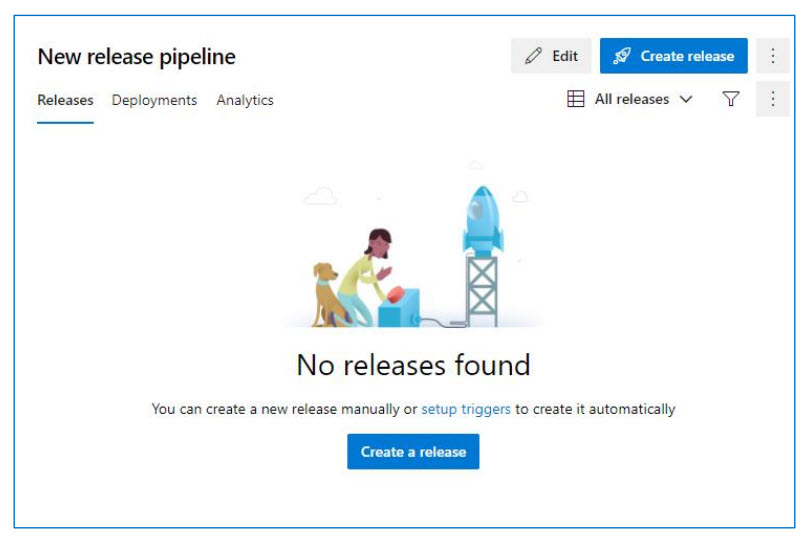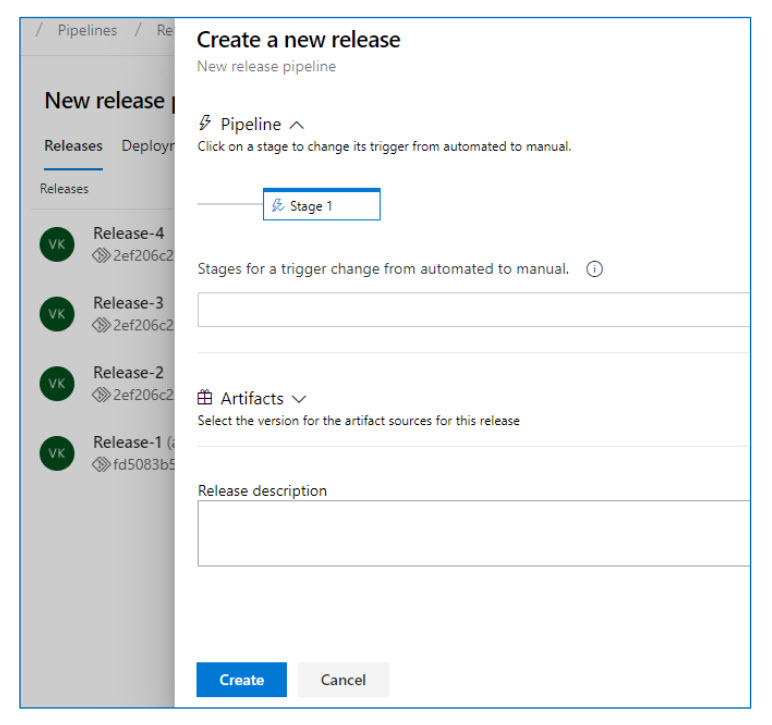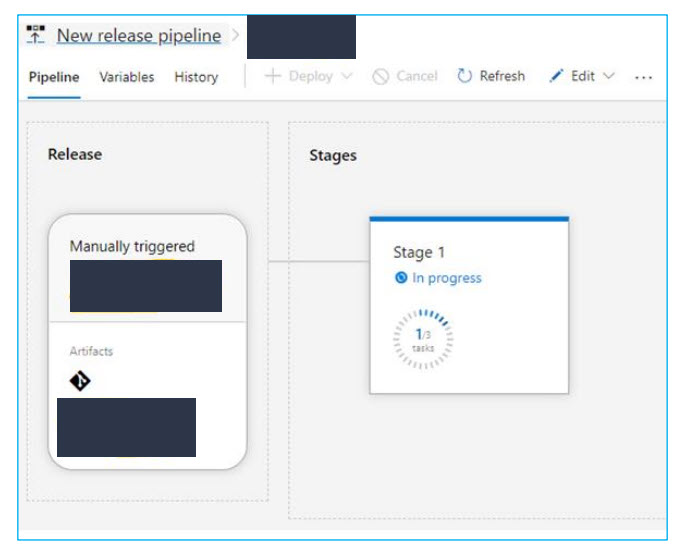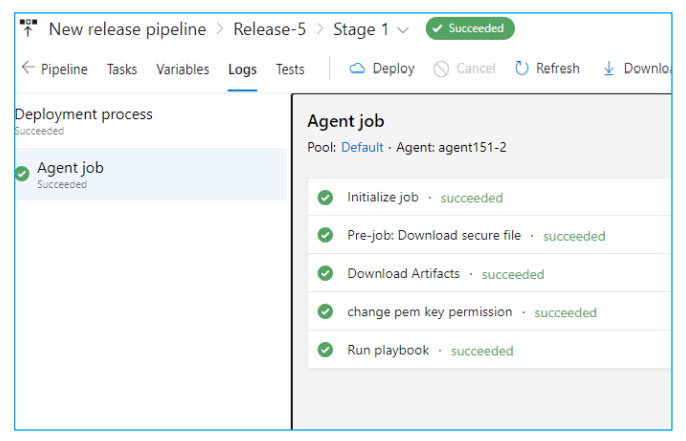What is Ansible?
It is the most trusted DevOps tool for many users, which can be used in platforms like Unix, Linux, and Windows Azure. It’s an open-source tool used to automate cloud provisioning, configuration management, and App deployments. In addition, it helps provision virtual machines, networks, containers, and complete cloud infrastructures.
How is Ansible Used?
It’s been used in the form of a playbook file written in YAML format like AKS to define a configuration or process model. A playbook is a combination of all the various tasks that are combined into a single file. Once we have the playbook ready, we can create a DevOps pipeline and maintain static configuration for application deployment and other configurations. Ansible is safe to use on any cloud service as they don’t need to install any agent to perform DevOps activities. It will perform the deployment and exit the cloud without leaving any traces, so there won’t be any scope of vulnerability and safe to use, and this won’t consume CPU like other deployment tools. With the help of Ansible, we can create pipelines in Azure DevOps for various activities like building VM’s, application deployments, and configuration settings.
Deploy a New Application from an Azure DevOps Pipeline
Once our application is ready on your desktop locally, we can repeatedly deploy and re-deploy the application without any changes in the cloud using the CI/CD pipeline. The advantage of using Ansible is your application will run in the same way it ran on your local desktop, so there won’t be any environment-related issues. Re-deploying it to another infrastructure is as straightforward as defining your Azure environment and applying your application’s Playbook. It ensures your Azure deployments work seamlessly in a hybrid cloud configuration as efficiently as you build a single system.
Ansible Capabilities in Azure
Ansible has modules for many different Azure capabilities, including:
- Creating Virtual Machines
- Creating Virtual Networks
- Creating Storage and Storage Accounts
- Creating Resource Groups
- Creating Security Groups
- Creating Resource Manager Templated Deployments
To deploy using Ansible, we need to create an Ansible VM in Azure:
az ad sp create-for-rbac --name Ansible VM name
Once VM is created, connect to the Ansible VM with login credentials under the SSH tab. Ansible is an agentless architecture-based automation tool. Only it needs ssh authentication:
- Navigate to your project. Select Repos.
- Select the webapp.yml file under the ansible-scripts folder.
Below are a few examples of YAML files.
-
- Create a resource group and Azure VM azure_windows_vm.yml
name: Create Azure VM hosts: localhost connection: local tasks: - name: Create resource group azure_rm_resourcegroup: name: myResourceGroup location: eastus
- Create the virtual network and subnet azure_windows_vm.yml
name: virtual network Name azure_rm_virtualnetwork: resource_group: myResourceGroup name: vNet address_prefixes: "10.0.0.0/16" - name: Add subnet azure_rm_subnet: resource_group: myResourceGroup name: subnet address_prefix: "10.0.1.0/24" virtual_network: vNet register: output_ip_address
- We will save all these YAML files as playbooks and save them in Azure DevOps as Artifacts.
- Create a resource group and Azure VM azure_windows_vm.yml
Build Your Application Using Azure CI Pipeline
- Navigate to Pipeline > Builds. Select Ansible-CI and click Edit.
- Select the Azure Dev stage and click View stage tasks to view the pipeline tasks.
- Select the Replace Tokens task.
Replace the values as per the environment like SQL password, Environment name, etc. Once complete, you can save the changes and create a release, and run the application deployment by creating a new Pipeline. I have created screenshots below for reference.
ENERGY PROVIDER POWERS ITS WORKFORCE WITH DEVOPS
AIS created pipelines in Azure DevOps for a leading energy provider to enable automation, reduce manual errors, and more frequent releases.
In the Artifacts Tab, select the one that we created by using playbook and click on create.
Introduce Ansible to Your Organization
Ansible can provide you with a simple and powerful package for configuration management and automation, and takes care of the repetitive work to free up admins so they can focus on other efforts. It helps DevOps improve technological scalability, reliability, and consistency. AIS has the application development experience, IT operations experience, and cultural change management skills that DevOps adoption requires. We have deep DevOps and Agile development expertise at the enterprise level and have helped many clients’ development organizations successfully adopt these new practices.
Thank you to Prasantha Raju for his contributions to this blog.
We have multiple DevOps engagement options. If you’re eager to modernize your software development practices, contact us today.