Introduction
Many companies are migrating from Azure DevOps to GitHub, and one of the first tools they explore is GitHub Projects, which uses GitHub issues to track tasks and manage work. However, during a recent migration, my colleague faced a challenge: not everyone in the organization had GitHub access, making it difficult for them to create issues.
To solve this, we leveraged Microsoft Forms automation to collect issue requests and used Power Automate workflows to automatically create GitHub issues. This method ensures that team members who lack GitHub access can still submit work requests while maintaining a secure and compliant integration with GitHub, which enforces Single Sign-On (SSO) and Multi-Factor Authentication (MFA).
This guide explains how we implemented Power Automate GitHub integration, the obstacles we encountered, and how we bypassed GitHub authentication restrictions to build a simple issue tracking system for our team.
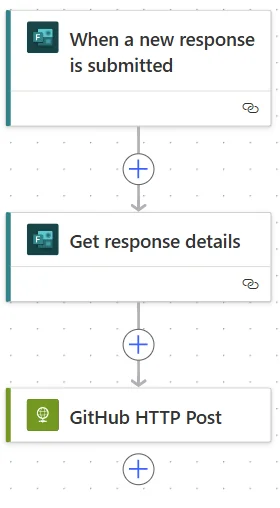
Problem Statement
As part of our GitHub adoption strategy, my colleague wanted to use GitHub Projects to track work requests for his team. However, we quickly ran into three major challenges:
- Employees who needed to request work couldn’t create GitHub issues due to access restrictions.
- Manually onboarding users to GitHub was not feasible at scale.
- GitHub’s built-in authentication conflicted with our organization’s security policies, which enforce SSO and MFA for GitHub login.
We needed a solution that would:
- Allow non-GitHub users to submit requests seamlessly.
- Maintain GitHub security best practices and IT governance standards.
- Automate the issue creation process in a way that worked within our security framework.
Solution Statement
To resolve this, we developed a Microsoft Forms and Power Automate integration to streamline issue creation in GitHub. Here’s how:
1. Use Microsoft Forms to Collect Issue Requests
Microsoft Forms is a low-code and user-friendly tool for capturing issue submission data. With AI-powered form creation, we set up a GitHub issue request form in just minutes, allowing anyone in the organization to submit work requests.
2. Trigger a Power Automate Workflow When a Form is Submitted
A Power Automate GitHub workflow processes form submissions and extracts key details, such as issue title, description, and priority.
3. Work Around GitHub’s API Authentication Limitations
Problem: The standard Power Automate GitHub connectors failed due to our SSO and MFA enforcement, resulting in 403 Forbidden errors.
Solution: Instead of using the built-in GitHub connector, we utilized a Power Automate HTTP request to call GitHub’s REST API directly.
4. Authenticate Using a Personal Access Token (PAT)
- GitHub Personal Access Tokens (PATs) provide a secure method to authenticate API requests in GitHub Enterprise environments with MFA enabled.
- We generated a GitHub PAT with appropriate repository permissions and used it in the Power Automate HTTP request headers.
5. Use an HTTP Request to Create a GitHub Issue
The Power Automate flow executes an HTTP POST request to GitHub’s API, sending structured data that maps directly into a new GitHub issue.
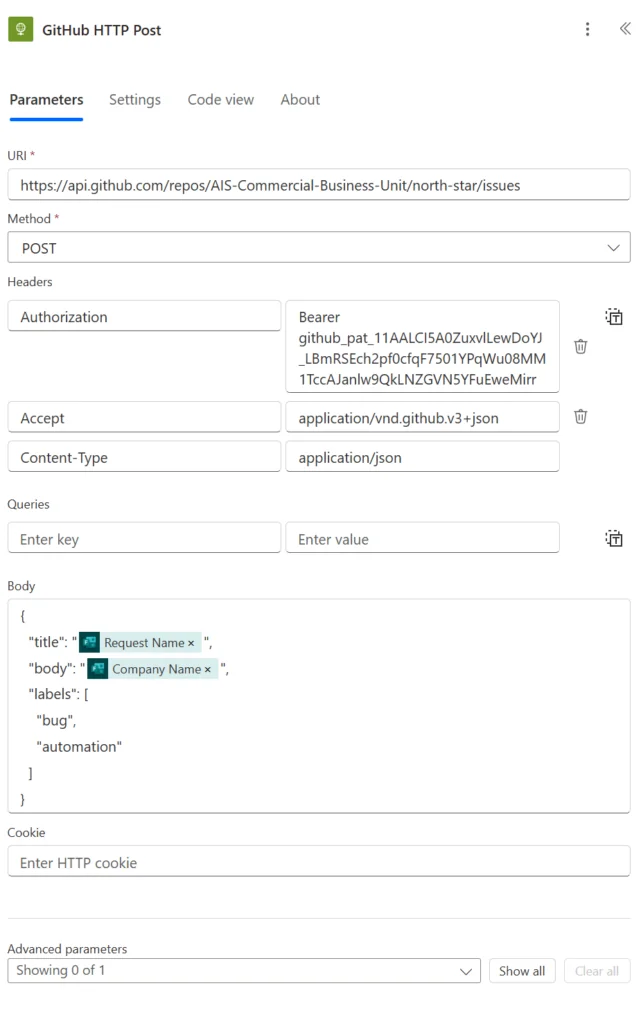
Power Automate Workflow Breakdown
- Trigger: The automation starts when a Microsoft Form is submitted.
- Extract Data: Power Automate retrieves form responses and formats the data.
- Post to GitHub API:
- Uses an HTTP POST request to GitHub.
- Authenticates with a Personal Access Token.
- Sends a structured request body with issue details (title, description, labels, etc.).

By integrating Microsoft Forms with Power Automate, we enabled non-GitHub users to submit issue requests in a secure and automated way. Our approach:
✅ Eliminated manual GitHub onboarding for issue requesters.
✅ Ensured compliance with GitHub security policies (SSO, MFA).
✅ Created a scalable and repeatable issue-tracking system.
Ultimately, this serves as a GitHub-based internal ticketing system, allowing teams to efficiently manage work requests while using GitHub Issues and Projects for tracking and collaboration.
Consider this Power Automate GitHub integration to benefit your team.






