The pandemic has changed the way Microsoft has had to deliver new product enhancements, but it hasn’t slowed down the respective productive teams from unveiling significant changes to Microsoft 365. Last week, the Microsoft Build conference became the showcase for several Microsoft 365 announcements, and now that it is complete, we can summarize and reflect on how these announcements will change the way we use the platform.
In this post we will look at the highlight announcements and discuss how these changes can impact your usage of Microsoft 365, whether you’re an administrator, user, or implementer.
Microsoft Lists
There is no doubt that one of the biggest announcements last week was Microsoft Lists. What this effectively continues is the trend of Microsoft taking the pieces of SharePoint and building them out across Microsoft 365.
The biggest change is that now Microsoft Lists are their own application inside of Microsoft 365 with its own landing page. It takes what we already had in modern SharePoint lists and made them available outside of just a SharePoint context. Now these lists, which are really small applications, can be outside of SharePoint or can be created inside of a Group connected SharePoint Team Site (but unfortunately it doesn’t seem to be available to create in Communication sites, although you can still get much of the functionality as a SharePoint list in that site design).
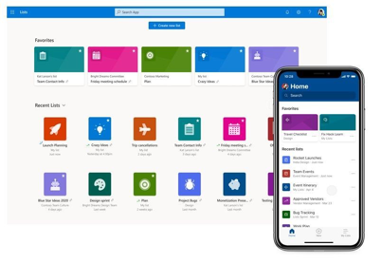
These lists have the functionality we are used to like custom formatting, integration with Power Apps/Power Automate, rich filtering, and editing experiences, and more. There are some good enhancements such as a gallery (or “card”) view, a modern monthly calendar view, conditional metadata show/hide based on criteria, a conversational notification creation interface, and a lot more. Also, there are now prebuilt templates for various list types, and all of this is seamlessly available to be surfaced inside of Microsoft Teams.
The richness of Microsoft Lists will allow users to build rather complex applications with a very straight forward yet powerful interface, and when you want to do something more complex, the Power Platform will allow you to enhance them even further.
Here are Microsoft resources explaining the announcement in greater detail:
- Announcing Microsoft Lists – Your smart information tracking app in Microsoft 365
- A first look at Microsoft Lists (video)
- Microsoft Lists resource center
Enhancements to Microsoft Teams
While Microsoft Lists may have been the biggest single addition to Microsoft 365 last week, there remains no mystery that Microsoft Teams continues to be the darling of Microsoft 365. To that end, there are several changes that make Teams an ever more compelling product, and that is especially true as the pandemic pushes more organizations to embrace distributed work.
ACCELERATED TEAMS ENABLEMENT
AIS' Accelerated Teams solution quickly deploys Microsoft Teams within days to support your remote workforce using Teams and staying productive.
There have been recent changes such as a new 3×3 video grid when in a call, “raise a hand” to ask a question and changes to the pre-join experience that allows you to set settings easier. These weren’t announced directly at BUILD, but these are important changes worth mentioning. To get an overview, see this video on Microsoft Mechanics: Microsoft Teams Updates | May 2020 and Beyond. One seemingly small but important change is that now when using the search box in Teams, it can now default to your current context such as a chat, which will have a very big discoverability improvement.
Regarding developer announcements at Build, several new changes were announced:
- New interface inside of tenant administration to build Teams templates where you can set pre-defined channels and tabs/apps.
- New Visual Studio and Visual Studio Code extensions to build apps for Teams.
- Single-button deployment of Power Apps applications into Teams.
- New Power Automate triggers for Teams.
- Customizable application notifications using the Microsoft Graph.
The biggest takeaway from all these announcements is that Microsoft wants to provide as many avenues to quickly extend Teams whether that’s a more traditional programmatic solution using the Visual Studio family of products or using the Power Platform to enable a new class of power users that are familiar with those products.
Read more about these announcements at the Microsoft Teams blog: What’s New in Microsoft Teams | Build Edition 2020.
Project Cortex Release Date and Taxonomy APIs
While Project Cortex was announced at the Ignite Conference last year, we now know that Project Cortex will enter general availability in early summer this year, which may be no more than a month or two away. While the impact of Project Cortex will have on our Microsoft 365 implementations remains to be seen, it certainly has the promise to change the dynamic of how we do information management in Microsoft 365.
The interesting announcement that came out for developers were new APIs to complete CRUD operations on the Term Store through the Microsoft Graph. This has never been possible before, and it will be interesting to see how customers will integrate this functionality. What is clear is that if you have been ignoring either the Microsoft Graph or Managed Metadata, the time is to investigate how these opportunities can maximize your Microsoft 365 investment.
Microsoft Graph Connectors Entering Targeted Release
Like Project Cortex, this is not a new announcement, but the fact that these are now going to be more broadly available in the targeted release channel in the near future is an exciting development. Essentially, these connectors allow your organization to surface external data sources into search using the Microsoft Graph. If you’re interested in seeing the range of connectors available, check out the Microsoft Graph Connectors gallery.
Implement Today
If you are interested in more Microsoft 365 Announcements, Microsoft has released its Build conference book of news that summarizes all the announcements across all their product lines.
There are great announcements last week but digesting them can be daunting. Let AIS help you understand their impact on your organization and help ensure your investment in Microsoft 365 is being maximized. Contact us today to start the conversation.






