Microsoft Power Platform: Application Development Platform for General Purpose Business Apps
In recent years, with the transition to the cloud, SharePoint teams’ recommendation has been to move custom functionality “down” to the client computer or “over” to a host outside of SharePoint. This change has had a direct impact on enterprises that have long viewed SharePoint as an application development platform.
Today’s best practices show that a grouping of applications, such as case management apps, inventory or issue tracking, and fleet management (depicted in the dotted area of the diagram below) is no longer best suited to be built on top of SharePoint. This is where Microsoft Power Platform comes in for cross-platform app development.
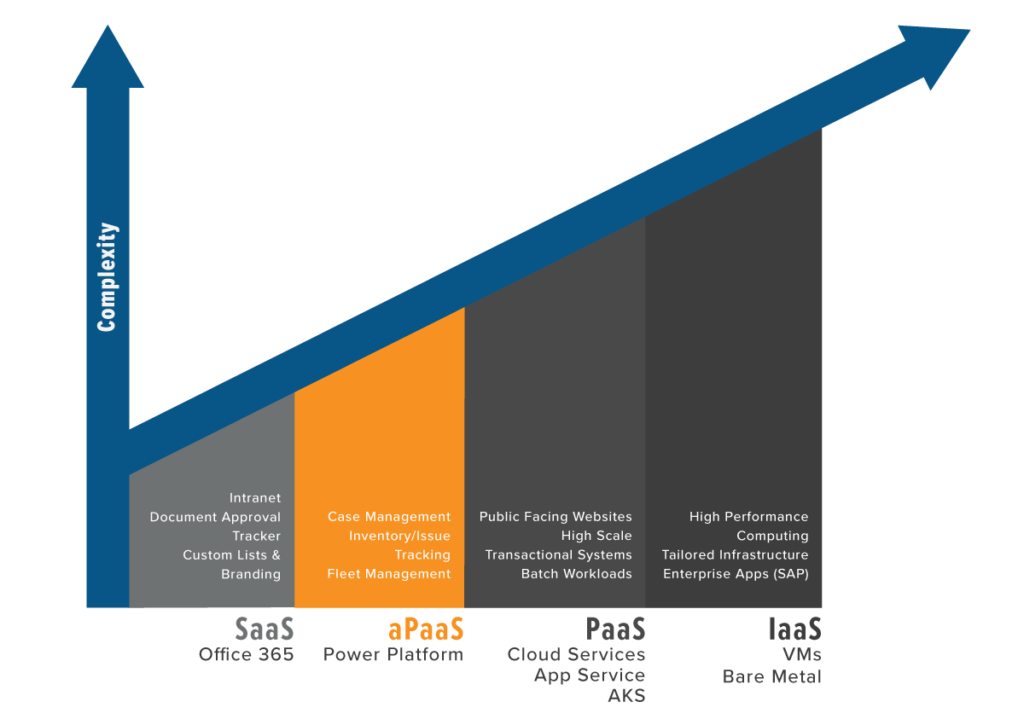
What is the Microsoft Power Platform (MPP)?
Microsoft Power Platform (or MPP) is being seen as the aPaaS layer that nicely complements mature Azure IaaS and PaaS offerings. Here are a few reasons we’re excited about MPP:
- It offers a low-code/no code solution for rapid application development
- The Power Apps component supports cross-platform app development for mobile and responsive web application solutions
- Flow within MPP also offers a workflow and rules capability for implementing business processes
- CDS offers a service for storing business objects
SharePoint as an App Development Platform
On January 30, 2007, we released a paper called “SharePoint as an Application Development Platform” to coincide with the release of Microsoft Office SharePoint Server 2007 or MOSS. We didn’t have the slightest expectation that this paper would be downloaded over half a million times from our website.
Based on the broad themes outlined in this paper, we went on to develop several enterprise-grade applications on the SharePoint platform for commercial as well as public sector enterprises. Of course, anyone who participated in SharePoint development in 2007 and onwards can vouch for the excitement around the amazing adoption of SharePoint.
Features, Add-Ins or “Apps,” and More
A few years later, SharePoint 2010 was announced with even more features that aligned with the application development platform theme. In 2013, the SharePoint team went on to add the notion of apps (now called add-ins) – we even wrote a book on SharePoint Apps. The most recent version of SharePoint is 2019 and it continues the tradition of adding new development capabilities.
All the Ingredients for Unprecedented Success
If you look back, it is easy to see why SharePoint was so successful. SharePoint was probably the first platform that balanced self-service capabilities with IT governance. Even though the underlying SharePoint infrastructure was governed by IT, business users could provision websites, document libraries, lists, and more in a self-service manner.
Compare this to the alternative at that time, which was to develop an ASP.NET application from scratch and then having to worry about operationalizing it including backup, recovery, high availability, etc. Not to mention the content and data silo that may result from yet another application being added to the portfolio.
Furthermore, the “Out of the Box” (OOTB) SharePoint applications constructs including lists, libraries, sites, web parts, structured and unstructured content, granular permissions, and workflows allowed developers to build applications in a productive manner.
With all these ingredients for success, SharePoint went on to become an enterprise platform of choice with close to 200 million licenses sold and, in the process, creating a ten-billion-dollar economy.
By 2013, Signs of Strain Emerged for SharePoint as an App Development Platform
With the transition to the cloud and lessons learned from early design choices, weaknesses in SharePoint as an app development platform started to show. Here are some examples:
- Limitations around structured data – Storing large lists has always been challenging, despite the improvements over the years to increased scalability targets for lists. Combine scalability challenges with the query limitations and it makes for a less than ideal construct for general-purpose business application development.
- Isolation limitations – SharePoint was not designed with isolation models for custom code. As a result, SharePoint farm solutions that run as full-trust solutions on the server side have fallen out of favor. The introduction of sandbox mode didn’t help since isolation/multi-tenancy was not baked in the original SharePoint design. The current recommendation is to build customizations as add-ins that run on the client side or on an external system.
- External data integration challenges – BDC (Business Data Services) was designed to bring data from external systems into SharePoint. Business Connectivity Services (BCS) extensibility model was designed to allow an ecosystem of third-party and custom connectors to be built. But BCS never gained significant adoption with limited third-party support. Furthermore, BCS is restricted in the online model.
- Workflow limitations – Workflows inside SharePoint are based on Windows Workflow Foundation (WF). WF was designed before the REST and HTTP became the lingua franca of integration over the web. As a result, even though SharePoint-based workflows work well for a document-centric workflow like approval, they are limited when it comes to integrating with external systems. Additionally, the combination of WF and SharePoint has not been the easiest thing to debug.
- Lack of native mobile support – SharePoint was not designed for mobile experiences from the ground up. Over the years, SharePoint has improved the mobile experience through the support for device channels. Device channels allow for selection of different master pages and style sheets based on the target device. But device support is limited to publishing pages and even those require non-trivial work to get right. In a mobile-first world, a platform built with mobile in mind is going to be the ideal cross-platform app development tool for enterprises.
- Access Services (and other similar services) never took off – Access databases are quintessential examples of DIY Line of Business (LOB) Apps. So when SharePoint 2010 introduced a capability to publish Access databases to SharePoint, it sought to offer the best of both worlds, self-service combined with governance (the latter being the bane of access databases). However, that goal proved too good to be true and Access Services never caught on and are now being deprecated.
- Development “cliffs” – SharePoint was supposed to enable business users to build their own customizations through tools like Visio and SharePoint designer. The idea was that business users would be able to build customizations themselves using SharePoint designer and if they ran into a limitation (or the “cliff”), they could export their artifacts into a professional development tool like Visual Studio. In reality, this dichotomy of tools never worked and you almost always had to start over.
- State of art in-low / no-code development – If you look at leading high-productivity application development platforms, the state of art seems to be around a declarative model-driven application approach. In other words, using a drag and drop UI, a user can generate a metadata-based configuration that describes the application, flow of application pages, etc. At runtime, the underlying platform interprets this configuration and binds the actions to the built-in database. SharePoint obviously has a rich history of offering no-code solutions, but it is not based on a consistent and common data model and scripting language.
- Monolith versus micro-services – In many ways, SharePoint has become a “monolith” with tons of features packed into one product — content management, records management, business process, media streaming, app pages — you name it. Like all monoliths, it may make sense to break the functionality into “micro” services.
Note: With all the challenges listed above, SharePoint as a collaboration software continues to grow. In fact, it’s stronger than ever, especially when it comes to building collaboration-centric apps and solutions using the SharePoint framework and add-ins.
Just visit the thriving open source-based development centered around SharePoint Development to see for yourself.
Enter the Microsoft Power Platform (MPP)
The below diagram depicts a high-level view of the Microsoft Power Platform (MPP).
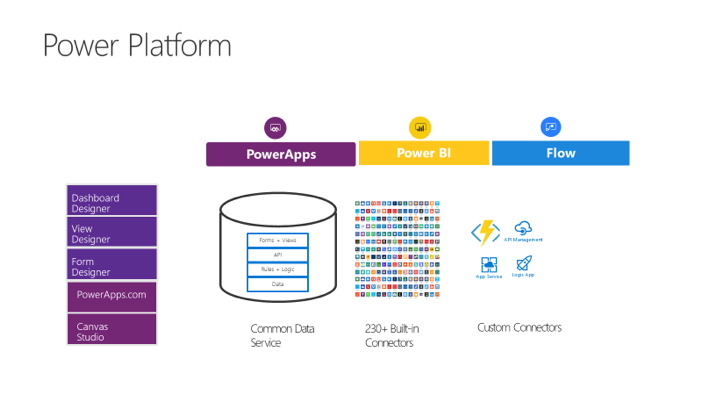
The “UI” Layer: Power Apps, Power BI, and Flow
At the highest level, you have the Power Apps, Power BI, and Flow tools.
Power Apps is a low-code platform as a service (PaaS) solution that allows for business app development with very little code. These apps can be built with drag and drop UI elements that work across mobile, tablet, and web form factors. In addition to the visual elements, there’s an Excel-like language called Power Apps Expression Language that’s designed to implement lightweight business logic and binding visual controls to data. Since Power Apps comes with a player for Android and iPhone devices, it doesn’t need to be published or downloaded from app stores.
Additionally, admin functions like publication, versioning, and deployment environments are baked into the Power Apps service. The PaaS solution can be used to build two types of apps:
- Canvas apps – as the name suggests, these allow you to start with a canvas and build a highly-tailored app.
- Model-driven apps – also as the name suggests, these allow you to auto-generate an app based on a “model” – business and core processes.
You’re likely already familiar with Power BI. It’s a business analytics as a service offering that allows you to create rich and interactive visualizations of sources of data.
Flow is a Platform as a Service (PaaS) capability that allows you to quickly implement business workflows that connect various apps and services.
Working together, Power Apps, Flow and Power BI allow for business users to easily and seamlessly build the UI, business process, and BI visualizations of a cross-platform, responsive business application. These services are integrated together to make the experience even better. As an example, you can embed a Canvas Power App inside of Power BI or vice versa.
The “Datastore and Business Rules” Layer
Common Database Service (CDS) allows you to securely store and manage data used by business applications. In contrast to a Database as a service offering like Azure SQL Database, think of CDS as a “business objects as a service”. Azure SQL Database removes the need for physical aspects of the database but as a consumer of Azure SQL, you’re still required to own the logical aspects of the data, such as schema, indexing and query optimization, and permissions.
In CDS all you do is define your business entities and their relationships. All logical and physical aspects of the database are managed for you. In addition, you get auditing, field level security, OData API, and rich metadata for free.
Finally, CDS offers a place to host “server-side” business rules in the form of actions and workflows. It’s important to note that CDS is powered by Dynamics CRM under the covers (see [1] for more information on this). This means that any skills and assets that your team has around Dynamics will seamlessly transition to CDS.
“External Systems Connector” Layer
Power Apps comes with a large collection of connectors that allow you to connect with a wide array of third-party applications and services (like SalesForce and Work Day) and bind the data to Power Apps visual controls. In addition, you can also connect to a custom app of service via Azure API Management and Functions.
How Can MPP Alleviate SharePoint Development Challenges?
MPP is a platform designed from the ground up for building business apps. Here’s how it can help alleviate the challenges users may experience with SharePoint as an app development platform.
| Challenge | SharePoint as a dev platform | Power Platform |
| Structured Data | Limits of items, throttling, and queries | Backed by a fully relational model |
| Isolation | No server-side isolation model. Server-based farm solutions are discouraged. | Each tenant is isolated and allows for running custom code |
| External Data Integration | BCS – limited third-party support | 230+ connectors |
| Workflow Limitations | Document-centric workflow | HTTP REST based scalable workflow construct that can leverage OOTB connectors |
| Mobile Support | Limited support in the form of device channels | Designed from the ground up for mobile support |
| Development “Cliffs” | Hard to transition from citizen dev to prod dev tools | There a single tool for citizen developers and pro dev users. Pro dev users have the ability to use the extensibility to call Azure Functions, Logics Apps etc. for richer and complex functionality. |
| Low Code Development | No common domain model or scripting language | Designed from the ground-up as a low code development environment. |
| Monolith vs micro-services-based approach | Monolith | Comprised of a collection of “micro” services Power Apps, Flow, Power BI, CDS |
Comparing Reference Architectures
The following diagram compares the SharePoint and MPP reference architectures.
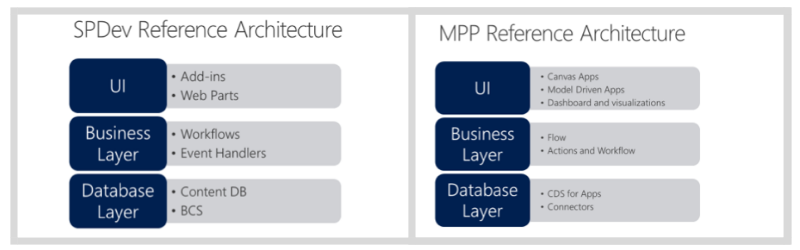
Power Platform Components Inside SharePoint?
It’s noteworthy that advancements in MPP are available in SharePoint. For example, “standalone” Canvas Power Apps and Flow integrate directly into SharePoint are shown in the table below.
In many ways, this development represents a realignment of SharePoint’s place in the application development space. We believe that MPP is the new “hub”, while SharePoint (and other Office 365 components) represent “spokes” in this model.
Power Apps as a “custom form” for a SharePoint list item.
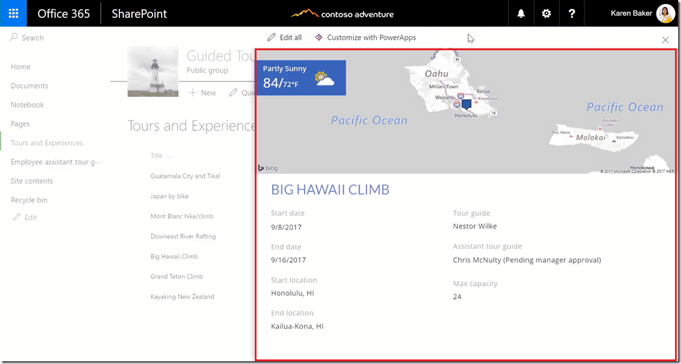
Flow powering a document-centric workflow
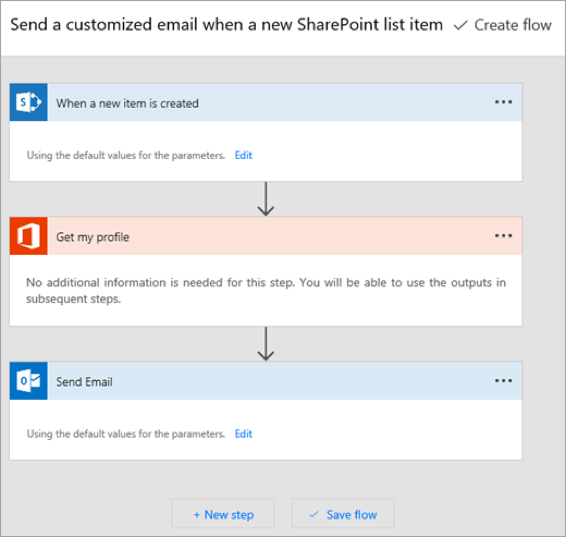
Consider MPP for Your Next Business App Development Project
The Microsoft Power Platform is an aPaaS offering that’s designed from the ground up as a general-purpose business application development platform, which includes native mobile support, first-class low-code environment, business data as a service, a lightweight workflow engine, and rich business analytics all in one. We believe that a category of applications, that were previously built on SharePoint will benefit in moving to the Microsoft Power Platform.
[1] xRM with Dynamics CRM
xRM style applications have been built on Dynamics CRM for years. Unfortunately, the licensing story to support this model was not ideal. For example, customers could not license a “base” version without paying for sales, marketing functionality built OOB.
That’s all changing with CDS. Power Apps licenses, such as P1 and P2, give customers access to what’s referred to as “Application Common” or Base instance of CDS.
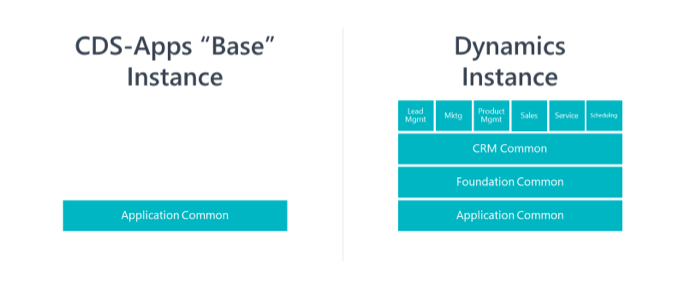
Learn More About MPP & Your App Development Platform Options
The road to general-purpose business application development can be challenging to navigate with all of the tools and platforms available, as well as the unique pros and cons of each option. Not sure where to start? Start with a conversation!
START THE CONVERSATION
See if MPP is a good fit for your orgs app development needs. Contact your partner at AIS today!






