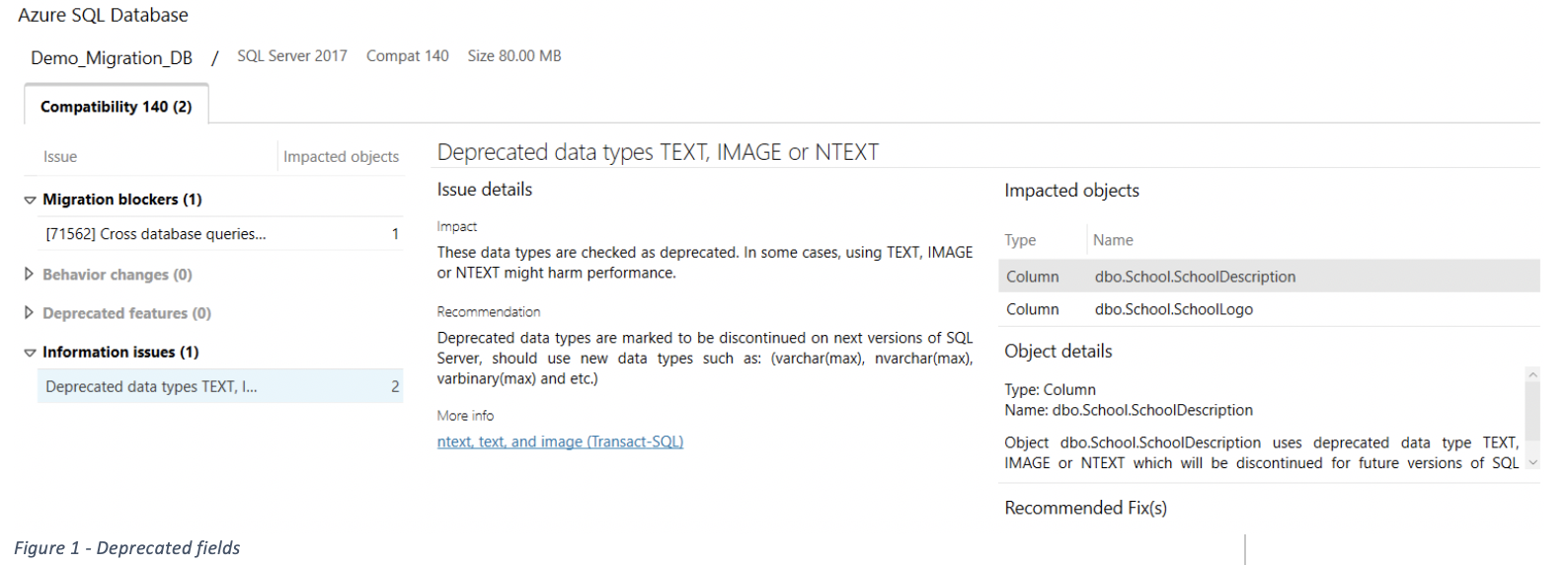Over the last couple of years, I’ve moved from serious SharePoint on-premise development to migrating web applications to Azure. My exposure to Azure prior to the first application was standing up SharePoint development virtual machines that pretty much just used the base settings. Trial by fire tends to be the way I learn things best which is good because not only was I having to learn about Azure resources, but I also had to refamiliarize myself with web development practices that I haven’t had to work with since .Net 2.0 or earlier.
One of my first tasks, and the focus of this post, was to migrate the SQL Server to Azure SQL (Platform as a Service) instance. The databases generally migrated well. Schemas and the majority of the stored procedures were compatible with Azure SQL. Microsoft provides a program called Azure Data Migration Assistant. This program not only analyzes but can migrate the database. The analysis will return any suggested or required changes. There are several types of issues that could arise including deprecated features, incompatible features, and syntax blockers.
Deprecated Field Types
There are three field types that will be removed from future versions: ntext, text, and image. This won’t hold up migrating from SQL server to Azure, but I did change the fields to future-proof the database. The suggested solution is to use: nvarchar(max), varchar(max), or varbinary(max).
T-SQL Concerns
Now let’s get into some of the Azure SQL server limitations. I ran into several issues in scripts. Some had simple solutions while others required some redesign.
- ISSUE: Scripts can’t connect to multiple databases using the USE statement.
- SOLUTION: The scripts that did use the USE statement didn’t need it as it was only meant to connect to a single database.
- ISSUE: Functions such as sp_send_dbmail are not supported. The scripts would send notification emails rather than sending from the application.
- SOLUTION: This required an involved redesign. I created a table that logged the email and a scheduled Azure Web Job to send the email and flag the record as sent. The reference to sp_send_dbmail was replaced with an INSERT INTO Email command. If the email needed to be sent near-instantly, I could have used an Azure Queue and had the Web Job listen to the Queue then send the email when a new one arrives.
- ISSUE: Cross-database queries are not supported. A couple of the apps had multiple databases and data from one was needed to add or update records in the other.
- SOLUTION: This was another major design change. I had to move that logic into the application’s business layer.
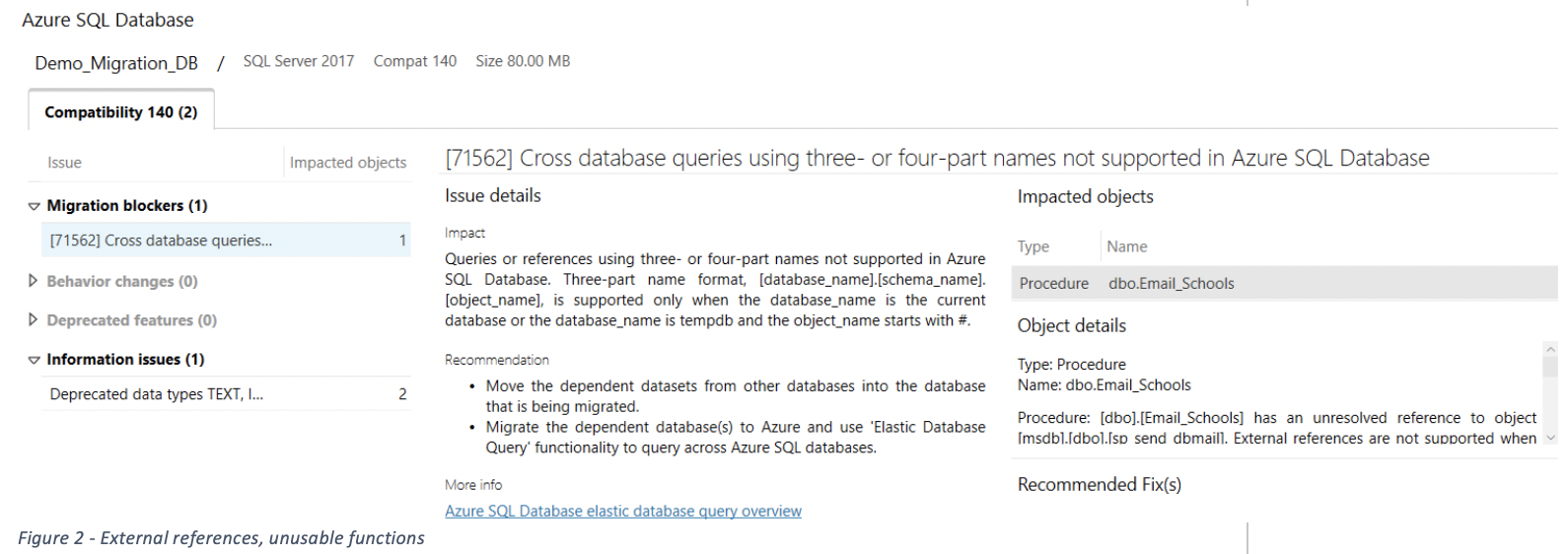
Linked Servers
Some of the applications had other databases, including other solutions like Oracle, that the application accessed. They use Linked Server connections to execute queries against the other data sources. So far, they’ve just been read-only connections.
Linked Servers are not available in Azure SQL. To keep the functionality, we had to modify the data layer of the application to pull the resources from the external database and either:
A. Pass the records into the SQL Stored Procedure, or
B. Move the logic of the Stored Procedure into the application’s data layer and make the changes in the application
One of the applications had a requirement that the external database was staying on-prem. This caused an extra layer of complexity because solutions to create a connection back to the database, like Azure ExpressRoute, were not available or approved for the client. Another team was tasked with implementing a solution to act as a gateway. This solution would be a web service that the Azure application would call to access this gateway.
SQL Agent Jobs
SQL Agent Jobs allow for out-of-process data manipulation. A couple of the applications used these to send notification emails at night or to synchronize data from another source. While there are several options in Azure for recreating this functionality such as Azure Functions and Logic Apps, we chose to use WebJobs. WebJobs can be triggered in several ways including a Timer. The jobs didn’t require intensive compute resources so it could share resources with the application in the same Azure App Service. This simplified the deployment story because it could be packaged and deployed together.
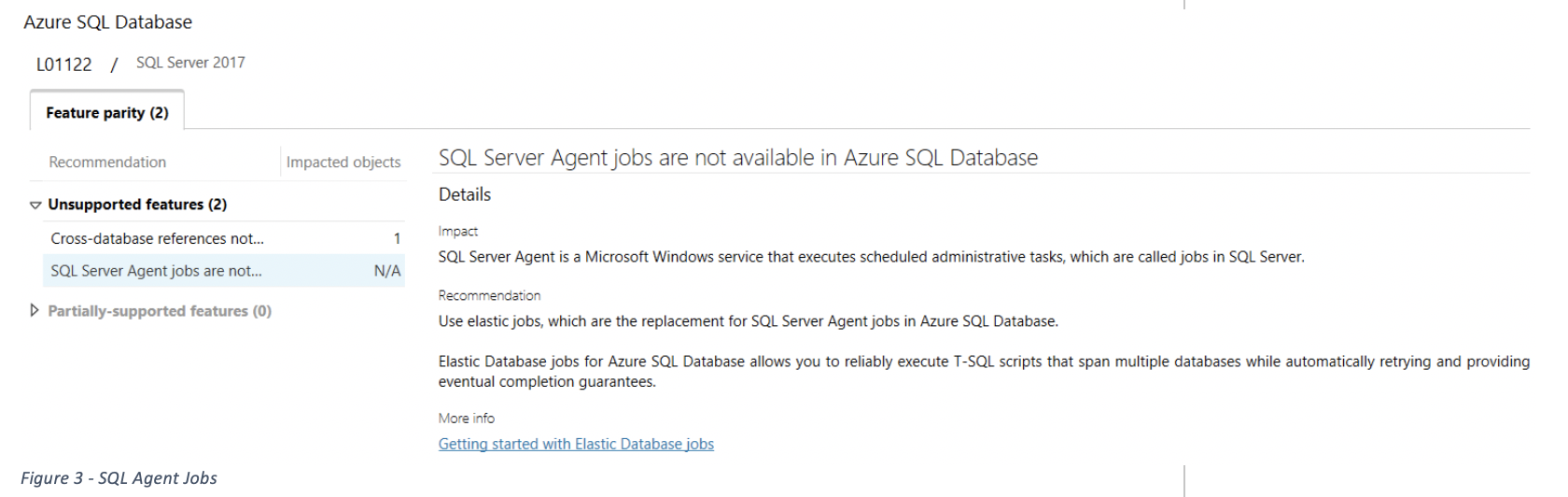
Database modifications tend to be one of the major parts of the migration project. Some of the projects have been simple T-SQL changes while others have needed heavy architectural changes to reproduce functionality in a PaaS environment. Despite the difficulties, there will be major cost savings for some of the clients because they no longer need to maintain an expensive, possibly underutilized, server. Future posts in this series will cover Automation & Deployment, Session State, Caching, Transient Fault Handling, and general Azure lessons learned.