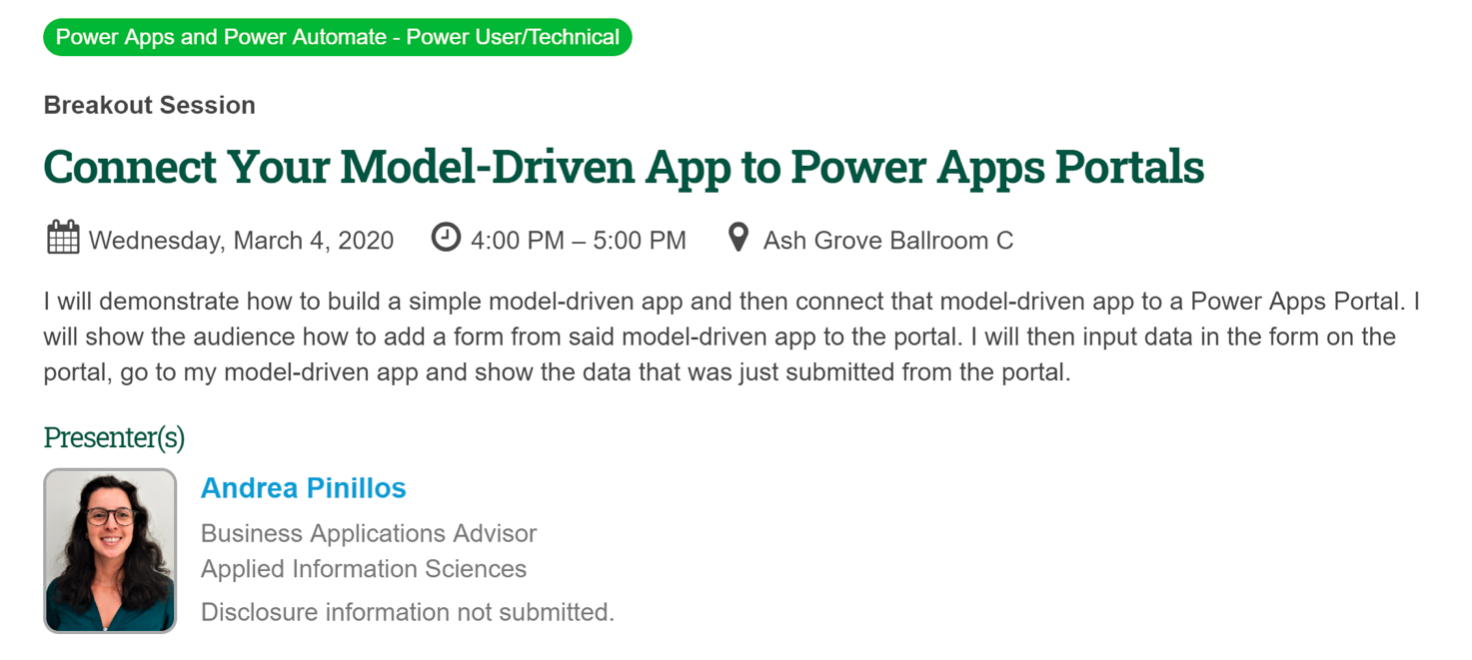How do you know you’re ready to present at a conference? You may have a good understanding of how something works, or you can build and explain how you reached a specific solution. I’m writing this article not because I am a presentation expert, but because I presented once at a large conference (and have seen a fair share of live presentations). If you follow the path that I took, presentations don’t have to be scary, but an opportunity for you to present your work to your peers!
Background Info
I presented at the Power Platform World Tour in DC. My manager suggested I put together a few ideas for a proposal, and he would help guide me in the right direction. I submitted three different plans, and the one below was accepted!
Pre-Presentation Day
- Prepare in advance – This blog is for a 1-hour presentation
- About one month before presentation day, start building out a slide deck
- Don’t include YouTube videos; the audio will probably fail or slow you down
- Try a screen recorder for videos instead!
- Add more images than text
- Practice going through your slides on your own a few times
- Record yourself presenting and play it back
- Time yourself to ensure you don’t go over 30 minutes
- Build a demo – this should bring your slide deck to life
- It can be a live walk-through or pre-recorded
- Go through your demo alone to expose any bugs or technical difficulties you run into
- Demo to some colleagues/friends
- A demo is a safe place to get input and ideas and run into more technical challenges to troubleshoot later
At this point, you should be ready to present
To Be Safe!
- Do a dry run of your slide deck and demo the day before – this will give you peace of mind
- Fix any last-minute bugs
- Ensure you are within the allocated time
- Set up your demo material and prepared for your presentation
- Have a backup demo prepared
- If all else fails and you’re in the middle of your demo, and things start to break, have a backup demo plan, one that already works
- Have a few ideas prepared if your presentation runs fast
- You could allocate time in the end for questions, but you also run into the risk of there being no questions, so have something in mind to present or demo if you run 10-15 minutes short
- Bring an extra adapter for your laptop and plenty of business cards
- Optional: purchase a presentation slides clicker
Day of Presentation
If you’ve followed the pre-presentation day steps, you should feel prepared. If you still feel nervous/anxious, imagine that you are a member of the audience. The audience does not know that you are worried. As an audience member, you walk into a presentation, not knowing much about the topic or the presenter (for the most part). The audience has come prepared to listen and isn’t focused on how nervous the presenter might be. Loosen up, make sure to have fun, and remember your practice!
Don’t skip meals and drink plenty of water.
- Arrive at your session 10-15 minutes before your allocated start time
- Connect your machine to the display board
- Set up your microphone
- Pull your slides up on your laptop.
- Have your demo ready in the background
- Go through your presentation, just like you practiced.
- Don’t forget that you are the subject matter expert in the room. Your presentation is what they have come to listen to. Be confident.
- Pay attention to the time.
- Thank everyone for coming, provide QR codes on the display screen for any social media and remind them to take your business card
Final Thoughts
You’ve completed your first conference speaker gig! Even if it didn’t go as planned, presenting in front of a crowd is an accomplishment, you should be proud. Try not to be too hard on yourself and learn from your experience. Most importantly, don’t shy away from the next one. It can only go up from here.