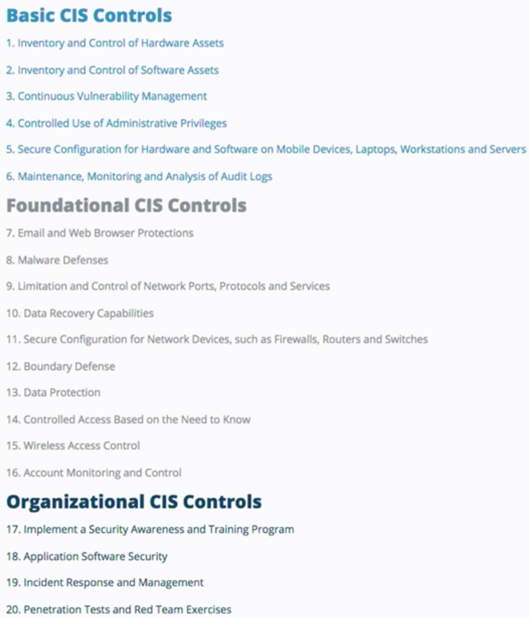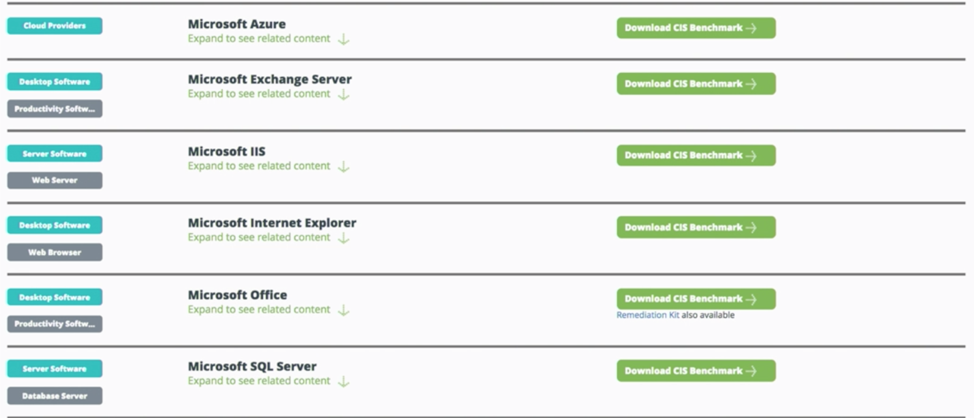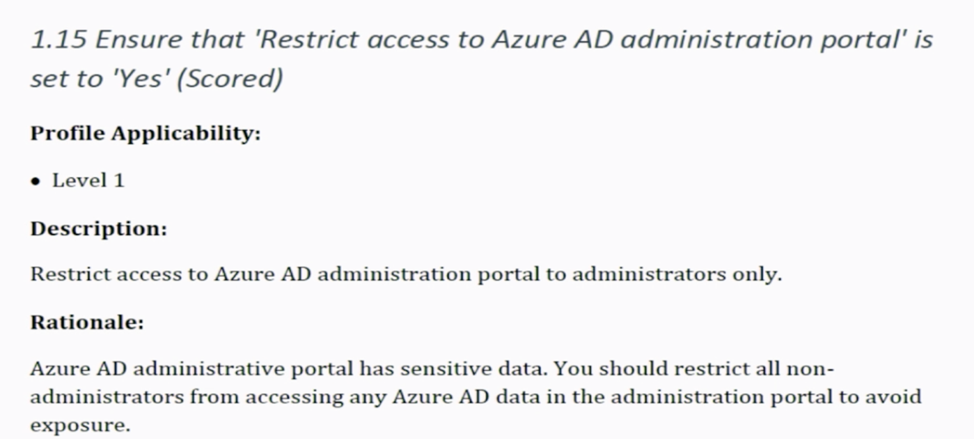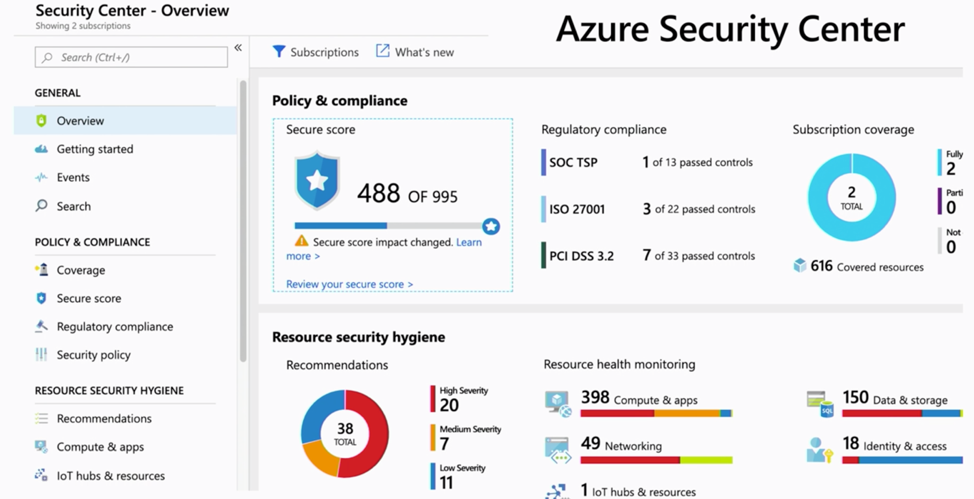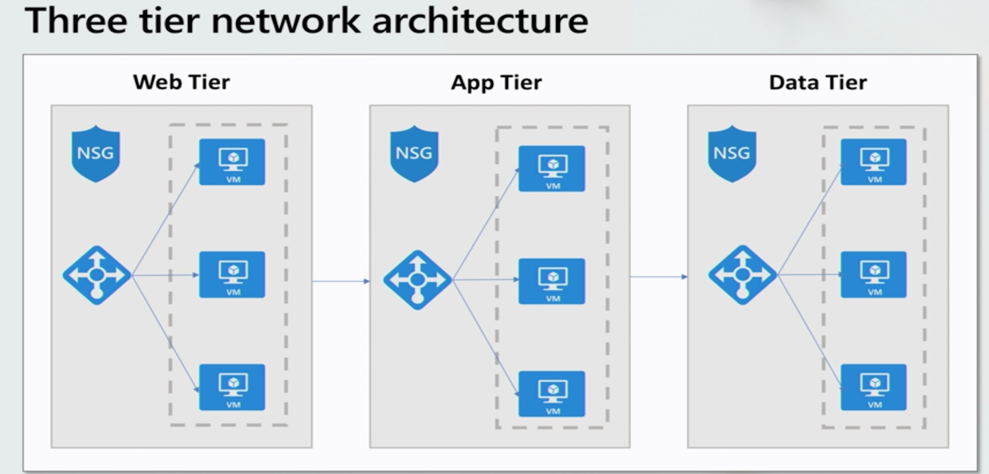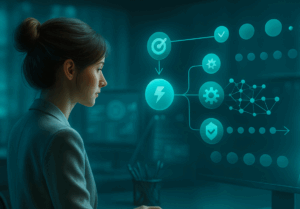I recently had the privilege and opportunity to attend this year’s DEF CON conference, one of the world’s largest and most notable hacker conventions, held annually in Las Vegas. Deciding what talks and sessions to attend can be a logistics nightmare for a conference that has anywhere between 20,000 – 30,000 people in attendance, but I pinpointed the ones that I felt would be beneficial for myself and AIS.
During the conference, Tanya Janca, a cloud advocate for Microsoft, and Teri Radichel from 2nd Sight Lab did a presentation on “DIY Azure Security Assessment” that dove into how to verify the security of your Azure environments. More specifically they went into detail on using Azure Security Center, and setting scope, policies, and threat protection. With this post, I want to share what I took away from the talk I found most helpful.
Security in Azure
Security is a huge part of deploying any implementation in Azure and ensuring fail-safes are in place to stop attacks before they occur. I will break down the topics I took away that can help you better understand and perform your own security assessment in Azure along with looking for vulnerabilities and gaps.
The first step in securing your Azure environment is to find the scope at which you are trying to assess and protect. This could also include things external to Azure, such as hybrid solutions with on-premises. These items include the following:
- Data Protection
- Application Security
- Network Security
- Access Controls
- Cloud Security Controls
- Cloud Provider Security
- Governance
- Architecture
Second, is using the tools and features within Azure in order to accomplish this objective. Tanya and Teri started out by listing a few key features that every Azure implementation should use. This includes:
- Turning on Multi-Factor Authentication (MFA)
- Identity and Access Management (IAM)
- Roles in Azure AD
- Policies for access
- Service accounts
- Least privilege
- Account Structure and Governance
- Management Groups
- Subscriptions
- Resource Groups
A key item I took away from this section was allowing access at the “least privileged” level using service accounts, meaning only the required permissions should be granted when needed using accounts that are not for administrative use. Along with tightening access, it’s also important to understand at what level to manage this governance. Granting access at a management group level will cast a wider and more manageable net. A more defined level, such as a subscription level, could help with segregation of duties but this is heavily based on the current landscape of your groups and subscription model.
The Center for Internet Security (CIS)
So maybe now you have an understanding of what scope you want to assess the security of your Azure environment at, but do not know where to start. This is where The Center for Internet Security (CIS) can come into play. CIS is crowd-sourced security for best practices and threat prevention which includes members such as corporations, governments, and academic institutions. It was initially intended for on-premises use. However, as the cloud has grown so has the need for increased security. CIS can help you decide what best practices you should follow based on known threat vectors; these include 20 critical controls broken down into the following 3 sections:
Examples of these CIS control practices could be:
- Inventory and Control of Hardware Assets by utilizing a software inventory tool
- Controlled Use of Administrative Privileges by setting up alerts and logs
An additional feature is the CIS Benchmark which has recommendations for best practices in various platforms and services, such as Microsoft SQL or IIS. Plus it’s free! Another cool feature that CIS offers is within the Azure Marketplace. They have pre-defined system images that are already hardened for these best practices.
The figure below shows an example benchmark for control practice that gives you the recommendation to “Restrict access to Azure AD administration portal.” This will then output audits that show what steps need to be taken to be within the scope of that best practice.
Azure Security Center (ASC)
In this next section, I detail the features of Azure Security Center (ASC) that I took away from this presentation and how to get started using ASC. The figure below is of the dashboard. As you can see, there are a lot of options inside the ASC dashboard, including sections such as Policy & Compliance and Resource Security Hygiene. The settings inside of those can dive deeper into resources all the way down to the VM or application level.
Making sure you have ASC turned on should be your first step when implementing the features within it. The visuals you get in ASC are very helpful, including things like subscription coverage and your security score. Policy management is also a feature with ASC to use pre-defined and custom rules to keep your environment within the desired compliance levels.
Cloud Networking
Your network design in Azure plays a crucial role in securing against incoming attacks, including more than just closing ports. When you build a network with security in mind you not only limit your attack surface but also make spotting vulnerabilities easier; all while making it harder for attackers to infiltrate your systems. Using Network Security Groups (NSGs) and routes can also help by allowing only the required ports. You can also utilize Network Watcher to test these effective security rules. Other best practices include not making RDP, SSH, and SQL accessible from the internet. At a higher-level, below are some more networking features and options to secure Azure including:
- Azure Firewall
- Protecting storage accounts
- Using logging
- Monitored
- VPN/Express Route
- Encryption between on-premises and Azure
- Bastion Host
- Access to host using jump box feature
- Heavy logging
- Advanced Threat Protection
- Alerts of threats in low, medium and high severity
- Unusually activities such as large amounts of storage files copied
- Just in Time (JIT)
- Access host only when needed in a configured time frame.
- Select IP Ranges and ports
- Azure WAF (Web Application Firewall)
- Layer 7 firewall for applications
- Utilize logging and monitoring
An additional design factor to consider is the layout of your network architecture. Keeping all your resources divided into tiers can be a great security practice to minimize risk to each component. An example would be utilizing a three-tier design. This design divides a web application into three-tier (VNets). In the figure below you can see a separate web tier, app tier, and data tier. This is much more secure because the front-end web tier can still access the app tier but cannot directly talk to the data tier which helps to minimize risk to your data.
Logging and Monitoring
Getting the best data and analytics to properly monitor and log your data is an important part of assessing your Azure environment. For those in security roles, liability is an important factor in the ‘chain of custody’. When handling security incidents, extensive logging is required to ensure you understand the full scope of the incident. This includes having logging and monitoring turned on for the following recommended items:
- IDS/IPS
- DLP
- DSN
- Firewall/WAF
- Load Balancers
- CDN
The next possible way to gather even more analytics is the use of a SEIM (Security Information and Event Management) like Azure Sentinel. This just adds another layer of protection to collect, detect, investigate, and respond to threats from on-premises to multi-cloud vendors. An important note of this is to make sure you tune your SEIM, so you are detecting the threats accurately and not diluting the alerts with false positives.
Advanced Data Security
The final point I want to dive into is Advanced Data Security. The protection of data in any organization should be at the top of their list of priorities. Beginning by classifying your data is an important first step to know the sensitivity of your data. This is where Data Discovery & Classification can help in labeling the sensitivity of your data. Next is utilizing the vulnerability assessment scanning which helps assess the risk level of your databases and minimize leaks. Overall, these cloud-native tools are just another great way to help secure your Azure environment.
Conclusion
In closing, Azure has a plethora of tools at your disposal within the Azure Security Center to do your own security assessment and protect yourself, your company, and your clients from future attacks. The ASC can become your hub to define and maintain a compliant security posture for your enterprise. Tanya and Teri go into great detail the steps to take and even supply a checklist you can follow yourself to assess an Azure environment.
Checklist
- Set scope & only test what’s in scope
- Verify account structure, identity, and access control
- Set Azure policies
- Turn on Azure Security Center for all subs
- Use cloud-native security features – threat protection and adaptive controls, file integrity monitoring, JIT, etc.
- Follow networking best practices, NSGs, routes, access to compute and storage, network watcher, Azure Firewall, Express Route and Bastion host
- Always be on top of alerts and logs for Azure WAF and Sentinel
- VA everything, especially SQL databases
- Encryption, for your disk and data (in transit and rest)
- Monitor all that can be monitored
- Follow the Azure Security Center recommendations
- Then call a Penetration Tester
I hope you found this post to be helpful and make you, your company, and your clients’ experience on Azure more secure.