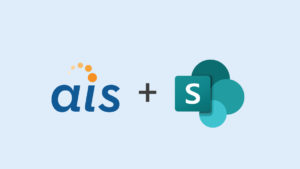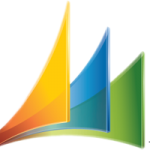 Dynamics CRM 2013 is about to be released and if you have already made a large investment into SharePoint as a development platform, you may be asking yourself why Dynamics CRM matters. After all, you are already using a wildly successful platform that underpins collaboration tools, intranets, your ‘corporate’ social media and quite likely a base of custom applications and tools. Why would you need yet another platform if SharePoint is capable of handling everything you throw at it?
Dynamics CRM 2013 is about to be released and if you have already made a large investment into SharePoint as a development platform, you may be asking yourself why Dynamics CRM matters. After all, you are already using a wildly successful platform that underpins collaboration tools, intranets, your ‘corporate’ social media and quite likely a base of custom applications and tools. Why would you need yet another platform if SharePoint is capable of handling everything you throw at it?
 First off, let’s clear up a misconception that everyone generally has the first time they hear about Dynamics CRM: it’s not “Dynamics versus SharePoint,” it’s “Dynamics AND SharePoint.” Dynamics CRM offers some pretty significant benefits that are not available when using the SharePoint platform alone. Likewise, SharePoint has capabilities that Dynamics CRM simply wasn’t designed to even begin to replicate. The trick is knowing when and how to best leverage the benefits of each tool. Simply put, both tools need each other to offer a truly complete platform that offers you the best of everything: a collaboration tool, an intranet and content management tool, a repository for unstructured data, an application platform, and a quick and easy way to rapidly and efficiently build applications to manage structured data.Let’s look at the benefits of each tool to see how they complement each other:
First off, let’s clear up a misconception that everyone generally has the first time they hear about Dynamics CRM: it’s not “Dynamics versus SharePoint,” it’s “Dynamics AND SharePoint.” Dynamics CRM offers some pretty significant benefits that are not available when using the SharePoint platform alone. Likewise, SharePoint has capabilities that Dynamics CRM simply wasn’t designed to even begin to replicate. The trick is knowing when and how to best leverage the benefits of each tool. Simply put, both tools need each other to offer a truly complete platform that offers you the best of everything: a collaboration tool, an intranet and content management tool, a repository for unstructured data, an application platform, and a quick and easy way to rapidly and efficiently build applications to manage structured data.Let’s look at the benefits of each tool to see how they complement each other:
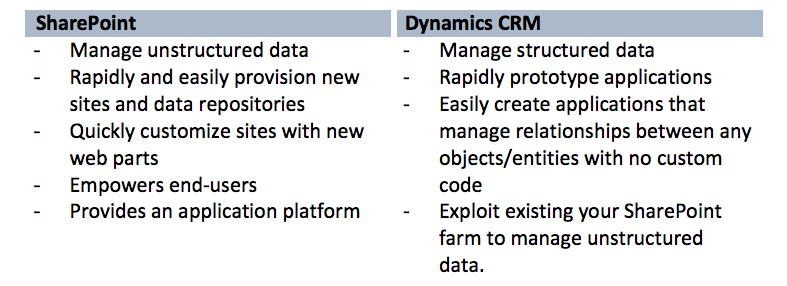 A quick summary would boil down to: SharePoint is great at managing unstructured data; Dynamics CRM is great at managing structured data. Both systems quickly run into limitations when you try to force either one to interact with the type of data that they were not designed to manage. When trying to manage structured data with complex relationships in SharePoint, you often need to resort to writing custom code and standing up external (non-SharePoint) databases. While this is still quicker than writing a completely custom application, the fact is that you are now engaged in software development and all the risks and costs that development entails.
A quick summary would boil down to: SharePoint is great at managing unstructured data; Dynamics CRM is great at managing structured data. Both systems quickly run into limitations when you try to force either one to interact with the type of data that they were not designed to manage. When trying to manage structured data with complex relationships in SharePoint, you often need to resort to writing custom code and standing up external (non-SharePoint) databases. While this is still quicker than writing a completely custom application, the fact is that you are now engaged in software development and all the risks and costs that development entails.
Dynamics CRM is not intended to support the constant rapid provisioning of separate ‘sites’ like SharePoint and in fact, it simply relies on SharePoint to manage any unstructured data. Knowing the fundamentally different type of data that each system is meant to manage, we can establish when and how we would use both together to provide us with the best combination – a platform which meets our all of our needs as efficiently as possible.
Common Scenarios for SharePoint
Intranet: Your organization needs to provide controlled and secured access to private information, such as policies, standard operating procedures, guides, wikis, knowledge bases, etc. SharePoint easily adapts to the wide variety and types of data and is the best solution in this case.
Collaboration Portal: Teams in your organization need to work with each other by sharing documents, information and strategies, all while ensuring that team members do not step on each other’s toes. SharePoint allows you to quickly provision these portals, configure them for each team, and subsequently manage the data that they generate.
Aggregating and Exposing Information: Most organizations have data stored over multiple systems, with no common way to expose it for users to interact with. SharePoint provides advanced data aggregation, manipulation and exposure capabilities by interacting with SQL Server, Microsoft Excel Services, and other data management solutions.
Common Scenarios for Dynamics CRM
Building Agile Applications: One of the most significant risks of software development is the fact that most applications are built against outdated or incorrect requirements because it takes too long between gathering requirements and producing the application. Agile methodologies attempt to address this, but they often rely on the same tools that necessitate a lengthy development cycle before the user can see anything that looks remotely like the application. Dynamics CRM allows developers to incrementally build applications, with functionality added over time, yet constantly remain in a ‘usable’ state which users can review.
Building Data Management Applications: Every organization has to manage some complex data. Example of these applications include HR/Employee Management tools, Asset and Inventory Tracking, Case Management, Tasker Management, and Activity Tracking, among many, many others. Dynamics CRM allows these tools to be built using a “point and click” interface, eliminating the need for dedicated developers.
Rewriting Legacy Applications: Every organization has a legacy application that “needs” to be re-written. This need is often ignored because these applications are complex, were developed over years of evolving requirements, and are still limping along. Rather than waiting until the need is critical, organizations can use Dynamics CRM to re-write the application in a small fraction of the time required to completely re-write the tool from scratch.
[pullquote]It’s not a question of which system is best – it’s a question of which system is right for a particular job.[/pullquote]It’s not a question of which system is best – it’s a question of which system is right for a particular job. Both SharePoint and Dynamics CRM have their strengths, but they ultimately end up complementing one another and provide balance and support for the weaknesses that each tool has under varying scenarios.
Building a holistic platform that combines both Dynamics CRM and SharePoint is the first step. Using each tool to gain the utmost advantage from the combined platform is the second step. How well organizations do that depends on how well they appreciate the respective strengths of each component, how mature their governance process is for choosing the solution for each problem, and how comfortable their solution architects are using both platforms. Once an organization successfully implements both SharePoint and Dynamics CRM, they will find that they have a platform that allows them to further reduce development costs and risk, and also provides solutions that their users genuinely want to use.